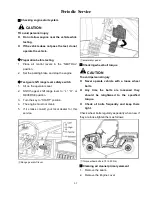Operating the Vehicle
4-6
1. Buckle 2. Latch plate
2. Selecting light switch position.
■
Head Light Switch
Turn on the key switch and push the head light
switch to the “ON” position.
Push the head light switch to the “OFF” position
to turn off the head lights.
①
Head light switch
②
Head lights “OFF”
③
Low Beam
“ON”;
④
High Beam
“ON”;
⑤
4WD button
⑥
2WD button
NOTE
:
Turning the head light switch to the “ON” position
causes
the
following
lamps
to
light
simultaneously.
1.
Tail lights (lamps at the rear portions of the
vehicle)
2. Lamp built in the coolant temperature gauge
3. Lamp built in the fuel gauge
4. Lamp built in the speedometer
■
Hazard Light Switch
[if equipped]
Press the top half of the hazard light switch, the
hazard lights flash along with the indicator on the
instrument panel. Press the bottom half of the
hazard light switch to turn off the hazard lights.
Note:
The hazard light switch is operated when
the key switch is in the “ON” or “OFF”
position.
Be careful that keeping
the switch “ON”
causes the battery voltage to run down.
■
Turn Signal Light Switch
[if equipped]
To indicate a right turn, push the bottom half of
the signals light switch. To indicate a left turn,
push the upper half of the signal light switch.
When the left or right signal is activated, the
indicated turning light will flash and the other will
stay on.
The indicator lamp at the instrument panel also
flashes like the above.
NOTE:
The turn signal light switch is only operative
when the key switch
is in the “ON” position.
If the hazard light switch is pressed to the
“ON” position while the turn signal is
activated, the indicated turning light will flash
and other will stay on.
Be sure to return switch to center position
after turning.