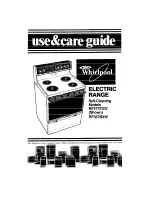10
Live 1 - Neutral
120V
Live 2 - Neutral
120 V
Live
1
-
Live
2
240
V
STEP 4.
REPLACING THE TERMINAL BLOCK COVER
Replace the terminal block cover on the range back and
tighten the screw.
(4) Install oven Knobs
A. Check the knobs
B. See the sheet for the number of each knobs
Model #
Dual Burner
Knob
Single Burner
Knob
30''
2
2
(5) Install oven handle
A. Check your Installation Kits for Door Handles
1 * Installation Wrench, 1*Handle
B. Lay the door handle against to the oven door and fit
it on the connection part, and use the wrench to get
the door handle holder tight
C.
3.Check
if
the
oven
door
handle
is
level
and
stable.
(6)
Install
rubber
pad
on
back
pane
l
To
Prevent
the
range
from being placed
too
close
to
the
wall,
there
are
2
plastic
pads
offered
with
the
user's
manual,
please
find
the
accessories
and
follow
the
below
steps:
A.
C
heck
the
installation
kit
packed
with
manual.
2* screws
2*
rubber
pad
B. Install the 2 rubber pads as showed above.
7.
SURFACE UNITS
(1) How to Set
Push the knob in and turn in either direction to the
setting you want. A surface ON indicator light will glow
when any surface unit is on
For glass cook top surfaces:
A HOT COOKTOP indicator
light will:
come on when the
unit is hot to the
touch.
stay on even after the
unit is turned off.
stay on until the unit is
cooled to approximately 150°F.
At both OFF and HI the control clicks into position. You
may hear slight clicking sounds during cooking
,
indicating
the control is maintaining your desired setting. Be sure
you turn the control knob to OFF when you finish
cooking.