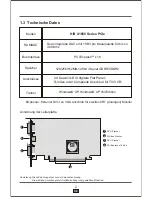8
GB
Remark: Software screen shots are subject to change due to software updates.
Manual Installation Instructions
1.
2.
3.
4.
5.
6.
Start Windows
Click
Start
.
Click the
RUN
menu item
Click
Browse
. Browse to the
HVision directory.
Double-click
Setup.exe
(figure 4)
Follow the on-screen instructions
to complete the installation.
figure 4
3.2 HydraVision™
HIS series provides dual display functionality and TV Out from a single video
card.
HIS series uses HydraVision™ software to create a seamless multiple
display desktop. Multiple monitor display works as one large work area. A
single application can span all monitors, or many applications can occupy
their own specific monitor.