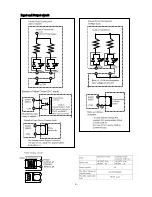5
Setting of switches on the PCB
Following function ca be selectable by changing the SW on built-in circuit PCB inside of
CLT-AY-61 or CLT-AY-81.
SW101: You can select the way of starting input: pulse Input (starting is executed by pulse
signal) or Reading Starting (the driver rotates only during the input signal is on.)
The Pulse Input starting system is set at the time of delivery.
SW101 is placed toward Rear Panel side (P)--Pulse Input Starting
toward Rear Panel side (R)--Reading Starting
SW102: You can use both types (H type, or N type) of automatic driver manufactured by HIOS.
The delivery time setting is for H type.
SW102 is placed toward Rear Panel side (XH)--H type (HIOS specification)
toward Front Panel side (XN)--N type (Nittoh specification)
SW103 : You ca select the way of input; Open collector Input Voltage Input.
The delivery time setting is the open collector Input.
SW103 is placed toward Rear Panel side (VI)--Voltage Input.
toward Front Panel side (OC)--Open Collector Input.
Switch Location On the circuit Board
For more details, read following timing Chart for proper use
S
W
1
0
2
S
W
1
0
3
S
W
1
0
1