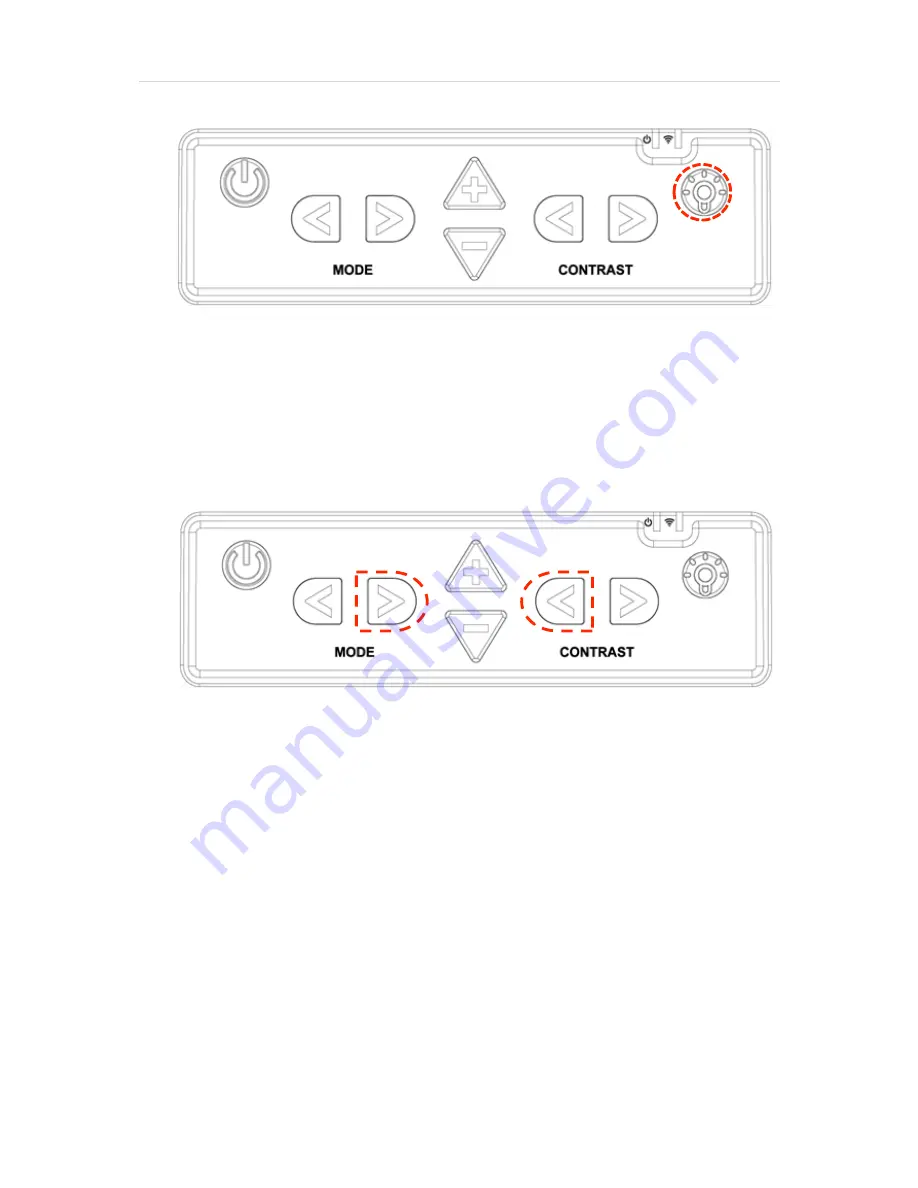
30 |
P a g e
Press the Light button to turn the lights on or off. When viewing
glossy objects, please turn off the light to avoid glaring.
※ Note: When using distance view mode, the light is not turned
on.
6.8
Information
You can check general information about the E-bot.
Press the Next Mode button and Contrast Decrease button
together. You can check the following information about E-bot:.
Software version
Products serial number
Remaining battery
Wi-Fi AP
6.9
Main Body Channel Values
You can check the channel values on the rear of the main body.
An arrow is pointing to the currently set value. The main body and




































