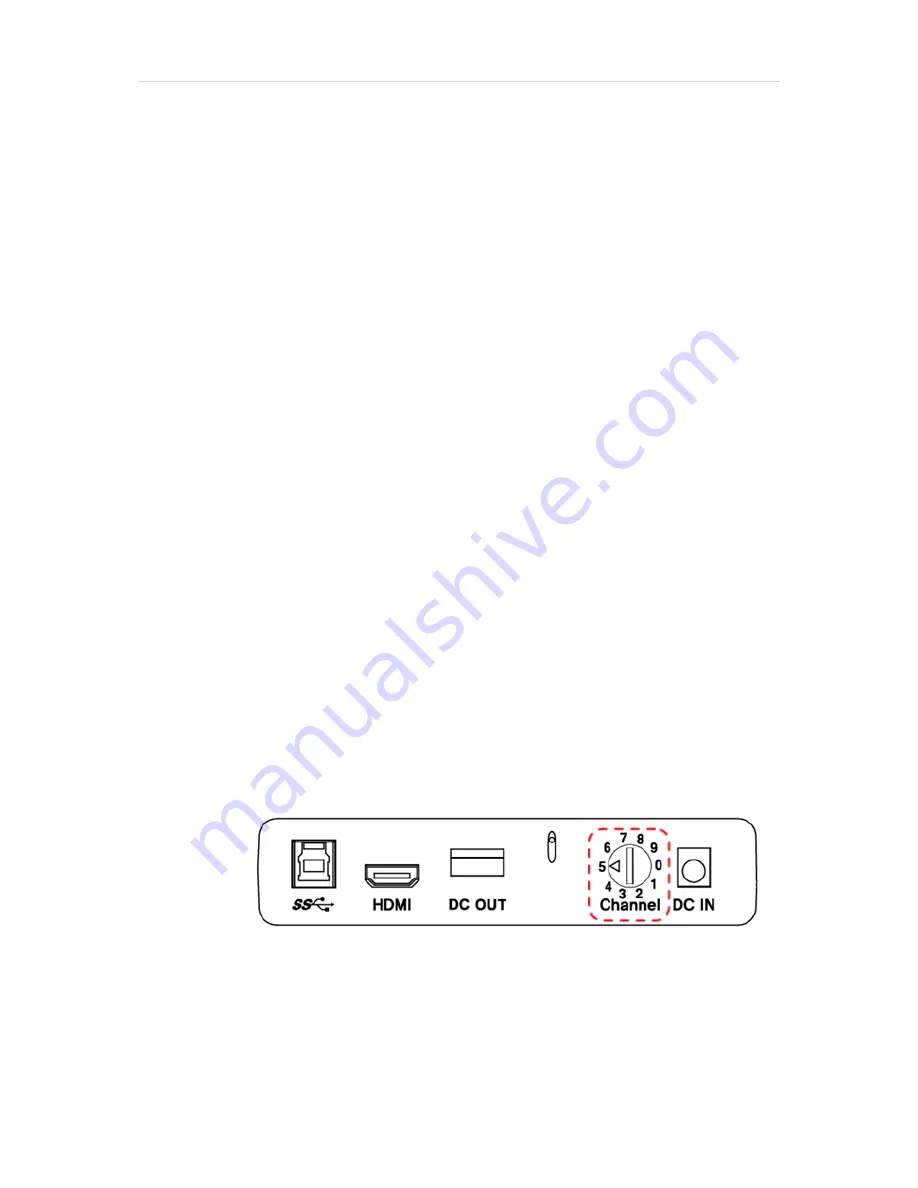
66 |
P a g e
12.2
You cannot see the letters clearly
a.
Make sure the focus is not locked. In Focus Lock mode, E-bot
doesn’t focus automatically. Switch to Auto Focus by pressing
both the Contrast Increase button and Contrast Decrease
button on the top of the main body. Or press the Enter button
on the wireless controller for more than 2 seconds to activate
Focus Lock.
b.
Adjust the contrast by using the Contrast button.
c.
If viewing glossy pages, please turn off the light to avoid
glaring.
d.
Be sure the camera lens is clean. If there is dust on the
camera, the image will not look like it’s in focus and the auto
focus will not work properly. Clean the camera with the
cleaning cloth.
12.3
The Wireless Controller does not work
a.
The main body and the connected controller’s channel setting
value must be set the same for the controller to operate E-bot
properly. If there are two or more E-bots in the same place,
settings must be set differently, so that the controllers do not
control the wrong E-bot, etc.
Check the Main Body Channel Values
①
Please check the channel values on the rear of the main
body. An arrow is pointing to the currently set value.
Checking the Wireless Controller Channel Value
①
Remove the battery cover from the back of the wireless
controller.





































