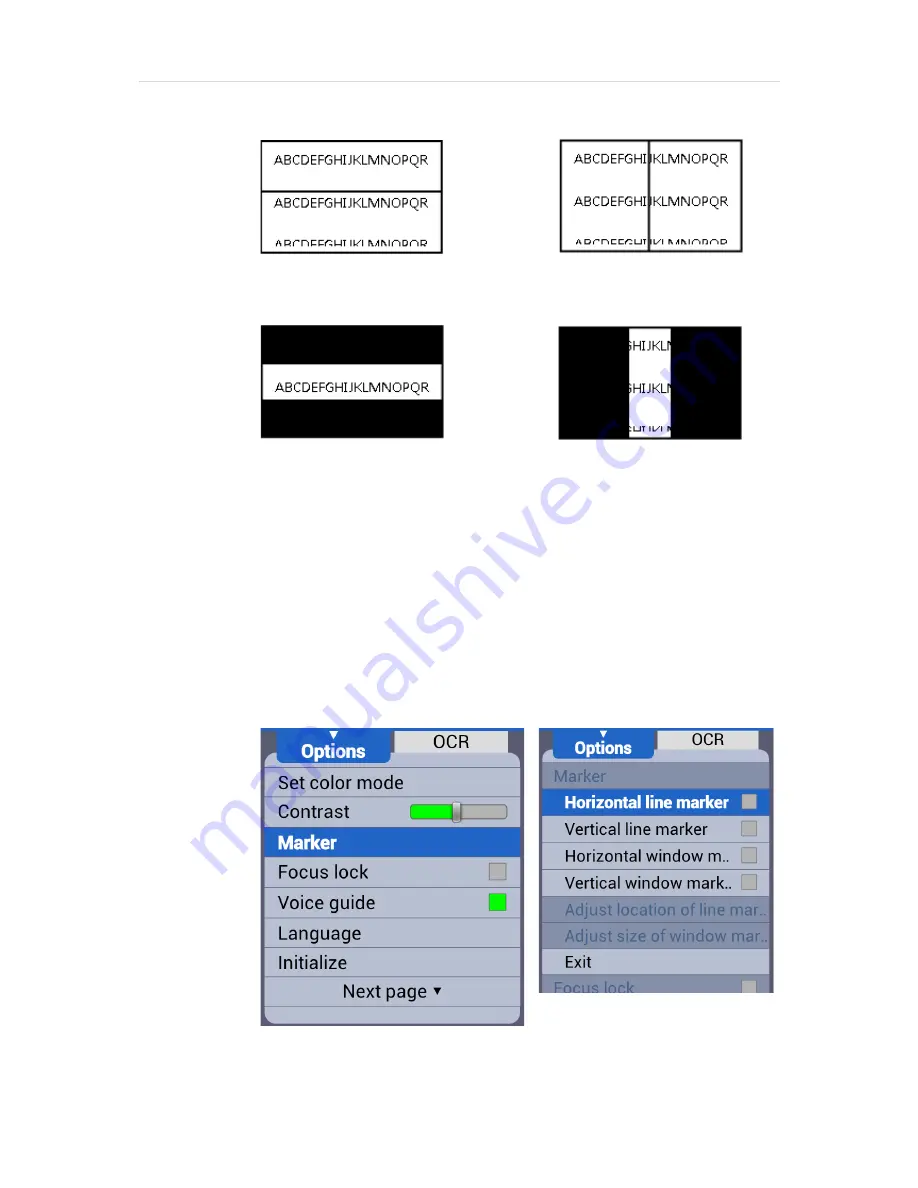
P a g e
|
45
①
Bring up the Menu by pressing the Menu button on the
wireless controller, and select “Marker”.
②
Next, select the marker type; ‘Horizontal line marker’,
‘Vertical line marker’, ‘Horizontal window marker’, ‘Vertical
window marker’. A check mark appears next to the
selected marker.
Horizontal Line Marker
Vertical Line Marker
Horizontal Window Marker
Vertical Window Marker






























