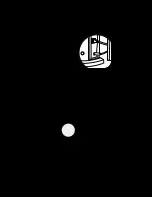User Manual - SenseView DESKTOP
16
9. Troubleshooting
(1) The screen is blank.
Check if the power of monitor is on. It may be turned off the monitor
accidently.
Check the monitor cable. When the cable is not connected correctly, it
doesn’t display accurately.
(2) The image on the screen is not clear.
When in Focus lock mode, it doesn’t focus automatically. Switch to the
Automatic focus by pressing the Contrast key for more than 3 seconds.
When you reboot the SenseView DESKTOP, it returns to the Automatic
focus.
(3) Cannot change color combination.
Check the current color mode. Only in mode 4 to 5, you can select the
different color mode.
(4)
It doesn’t display in full-screen.
Press the AUTO button at the monitor to adjust display for optimal
viewing.
Summary of Contents for SenseView DESKTOP D630
Page 1: ......