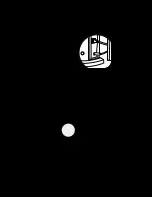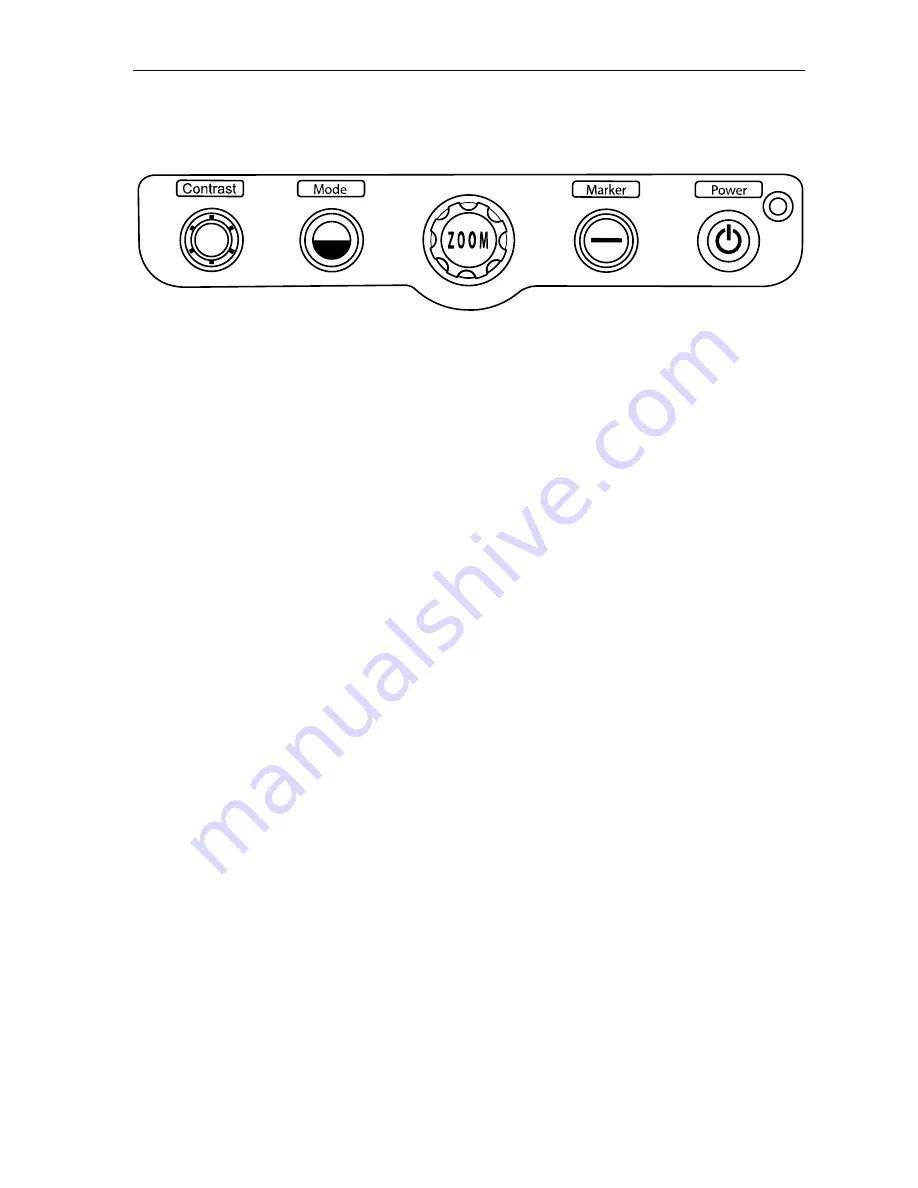
User Manual - SenseView DESKTOP
11
7. Using the Front controller
You can use the Front controller to set the options.
(1) Magnification rate
The SenseView DESKTOP can magnify from 3X to 50X.
The Zoom key is located in the center of the Front controller.
Rotate to the right to increase the magnification rate.
Rotate to the left to decrease the magnification rate.
(2) Changing the color mode
You can change the color on the screen.
When you read text, you can change the color of the text and background
for the best matches your needs.
①
Changing the color mode
5 color modes are selectable.
The Mode key is the second key from the left.
Rotate to the right to increase the value.
Rotate to the left to decrease the value.
②
Changing the color combination
From mode 1 to 3 are unchangeable and from mode 4 to 5 are available to
change the combination of the text and background.
Move to among mode 4 to 5 you want to change the combination by
using the Mode key.
When you press the Mode key for more than 3 seconds,
“MODE
S
ETUP”
will show up and then
“GENERAL MODE”
will be displayed
on the screen.
Move to the color combination you prefer by rotating the Mode key.
(Refer to the Color table)
Press the Mode key. It will ask you
“SAVE? YES”
.
Summary of Contents for SenseView DESKTOP D630
Page 1: ......