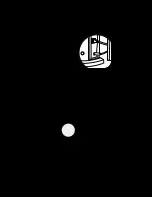User Manual - SenseView DESKTOP
13
(4) Using the Focus lock
The SenseView DESKTOP provides Automatic focus, so to prevent to focus
your hand or the pen when you write, use the Focus lock.
Press the Contrast key,
“F/LOCK”
will show up and disappear.
To cancel the Focus lock, press the Contrast key once again for more
than 3 seconds,
“F/AUTO”
will show up and disappear.
(5) Changing the Ratio
It allows you to alternate Normal mode or Wide mode.
The default value is Normal mode. To change the mode, follow the steps
below.
In order to switch mode, turn on the power while pressing the Contrast
key.
It turns off with a beep sound. Wait until it turns on again and
“NORMAL”
or
“WIDE”
shows up, release the Markey key.
(6) Initialization
You can initialize the SenseView DESKTOP due to the
user’s faulty or
malfunction. Follow the steps below.
Turn on the power while pressing the Contrast key and Mode key
simultaneously.
Release the Contrast key and Mode key when
“Initialization”
shows
up with a beep sound.
The SenseView DESKTOP will reboot and return to factory defaults.
To keep the factory defaults, reboot the SenseView once again.
Summary of Contents for SenseView DESKTOP D630
Page 1: ......