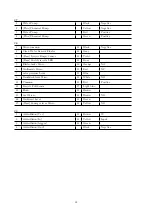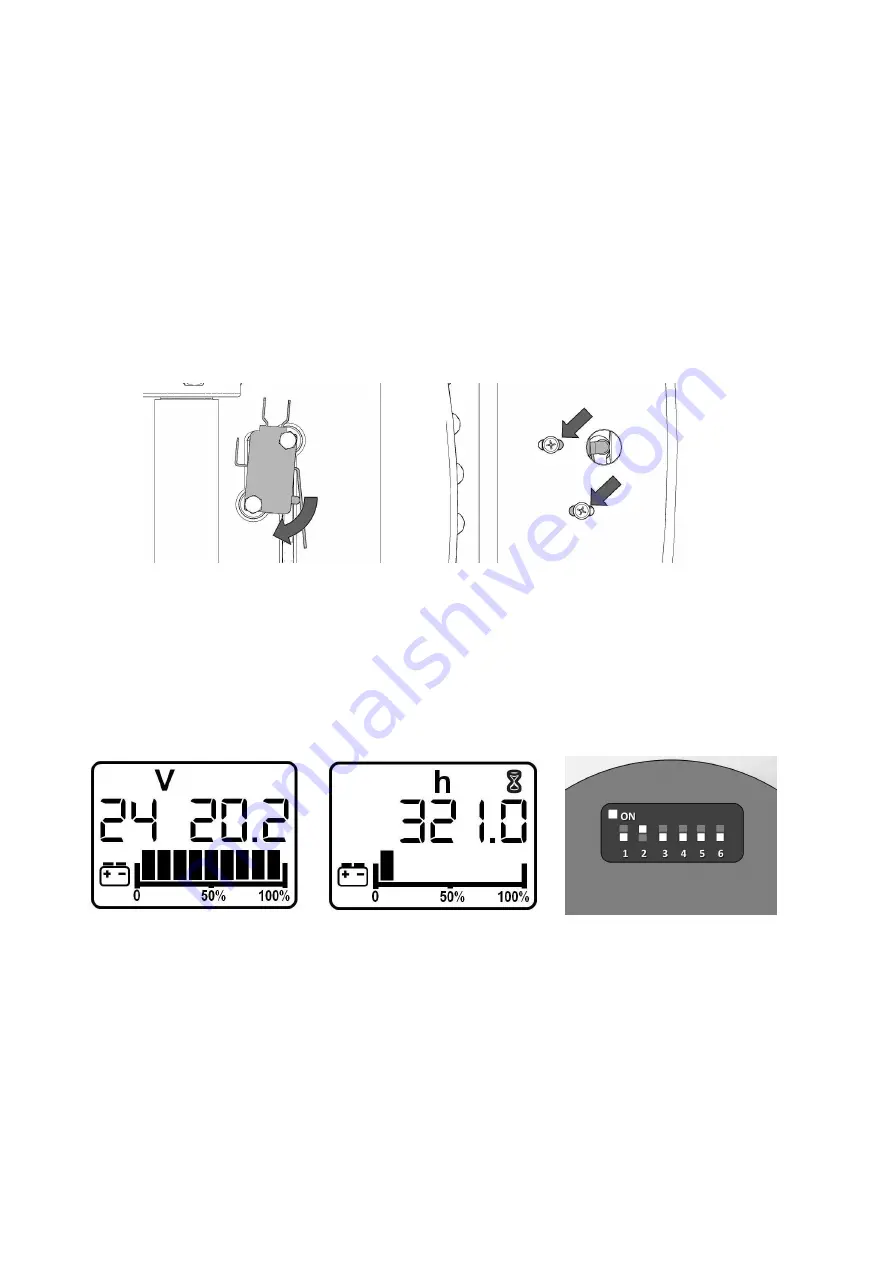
3.4
Adjustments
3.4.1
Microswitches
Check functionality and conditions of the microswitches. Check that with microswitch pressed, remains about
0.5 mm clearance between the lever and the body of the microswitch. Make sure the lever of the micro is
working properly. Otherwise, proceed as follows:
Unscrew the fixing screws.
Move the microswitches using the loop adjustment.
Fix the screws to lock the microswitches taking care not to over tighten in order not to ruin the devices.
When the setting is finished, verify the correct functionality of the microswitches.
3.4.2
Hour meter (Base)
Check operation and condition of the hourmeter.
When powered
, for the first 2 seconds the hourmeter shows the dip-switch settings:
The value on the left shows the selected nominal battery voltage (ex. 24V)
The value on the right shows the maximum discharge level (ex. 20.2V)
When the machine is operating the hourglass symbol flashes.
When the discharge level is reached, the first segment flashes for 20 sec. then later it shuts off and the battery
symbol starts to flash.
44
Summary of Contents for 108538
Page 1: ...SERVICE MANUAL TRIDENT R30SC R28SC Version AA Date August 5 2019 Document Number 100x...
Page 4: ...Part I Product Introduction 4...
Page 10: ...1 6 Machine Dimensions 1 6 1 R30SC 10...
Page 11: ...1 6 2 R28SC 11...
Page 15: ...Part II Anomalies Resolution Guide 15...
Page 24: ...Part III Functional Groups 24...
Page 26: ...3 2 Location of Electrical Components 3 2 1 R30SC R28SC Plus 26...
Page 28: ...3 2 3 R30SC Base 28...
Page 64: ...4 6 Related electrical circuit 4 6 1 R30SC Base 64...
Page 66: ...4 6 2 R30SC PLUS 66...
Page 76: ...5 6 Related electrical circuit 5 6 1 R28SC PLUS 76...
Page 84: ...6 6 Related electrical circuit 6 6 1 R28SC Base 84...
Page 86: ...6 6 2 R30SC R28SC PLUS 86...
Page 94: ...7 5 Related electrical circuit 7 5 1 R30SC Base 94...
Page 96: ...7 5 2 R30SC R28SC PLUS 96...
Page 104: ...8 5 Related electrical circuit 8 5 1 R30SC Base 104...
Page 106: ...8 5 2 R30SC R28SC PLUS 106...
Page 112: ...Part IV Accessories and Add On 112...