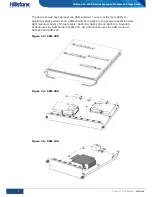13
Chapter 1 Introduction
|
Hillstone
Hillstone SG-6000 X-Series Expansion Modules Reference Guide
Single-mode bypass module: IOM-2SM-BE
Multi-mode bypass module: IOM-2MM-BE
SG-6000-X7180 uses the Bypass model of IOM-2SM-BE and IOM-2MM-BE.
You can install bypass module(s) in general expansion slots. For information about
connecting cables for bypass module, see
Bypassing the Firewall with a Bypass
Module
.
Figure 1-16: Bypass Module
Table 1-7: Bypass Module Specifications
Name
Description
Specification
IOM-2SM-BE
IOM-2MM-BE
Size
1 U
Weight
0.9 kg
Port
4 optical ports
Flash Memory
None
SWAP pinhole
1
INLINE LED Indicator
1
LED Indicators
The following table describes LED indicators on the front panels of all expansion
modules which can be installed in SG-6000-X10800 and SG-6000-X7180.
Table 1-8: LED Indicators of Expansion Modules
LED
Color/Status
Description
SYS
Green/Always on
The expansion module is booting.
Green/Blinking
The expansion module has started and is normally
working.
Red/Always on
The expansion module fails to start or there is a