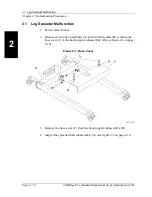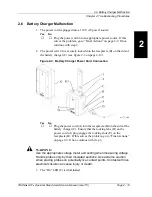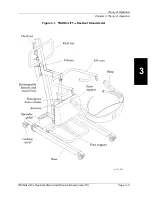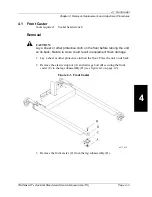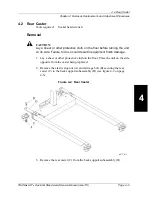2.4 Actuator Malfunction
Chapter 2: Troubleshooting Procedures
Page 2 - 16
TRANS
l
LIFT
TM
Resident Stand Assist Service Manual (man173)
2
2.4
Actuator Malfunction
1. Both the handset pendant and actuator cords are firmly plugged into the
control box.
Yes
No
↓
→
Plug the cords firmly into the control box. If this solves the
problem, go to “Final Actions” on page 2-9. If not, continue with
step 2.
2. The battery is firmly locked into the column mounting bracket.
Yes
No
↓
→
Lock the battery into the column mounting bracket. If this solves
the problem, go to “Final Actions” on page 2-9. If not, continue
with step 3.
3. Plug a handset pendant from a working unit into the control box, and press
either button.
The lift arm raises or lowers as appropriate.
Yes
No
↓
→
Replace the actuator (refer to procedure 4.12), then go to “Final
Actions” on page 2-9.
4. Perform the following:
a. Press and hold the up (
⇑)
button on the handset pendant until the lift
arm reaches its highest point.
b. Have a partner grasp the lift arm and place their full weight on it.
NOTE:
The lift arm will not descend unless there is significant weight applied.
c. Pull up on and hold the emergency down release on top of the actuator.
The lift arm drifts slowly down to its lowest position.
Yes
No
↓
→
Replace the actuator (refer to procedure 4.12), then go to “Final
Actions” on page 2-9.
5. Perform the following:
a. Press and hold the up (
⇑)
button on the handset pendant until the lift
arm reaches its highest point.
b. Have a partner grasp the lift arm and place their full weight on it.