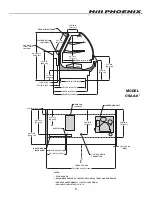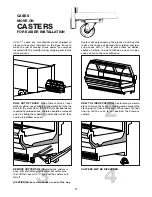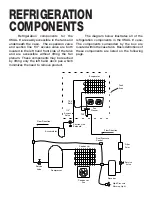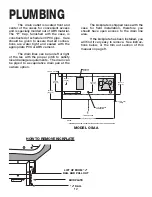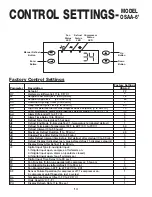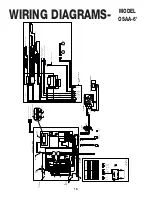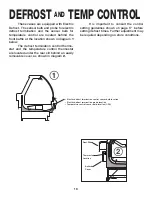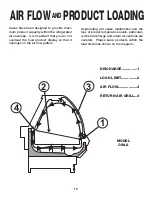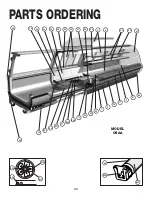10
Bolt Cases Together Using Bolt
Holes Provided
Push cases tightly together. Bolt
cases together through the five holes
provided in the “C” frame and pipe
chase as shown in illustration.
Tighten until all margins are equal; do
not over tighten.
9
Loosen Bumper And Cornice
Loosen screws on master bumper.
Move bumper joint to a position for
sliding between adjoining case
bumper.
8
Remove Shipping Accessories
From Case. Add Sealant.
Remove anything from case that may
interfere with case joining (eg. ship-
ping braces). Run a bead of sealant
around entire end before pushing
cases tightly together.
7
1
3
4
5
2
7
Position Next Case In Line Up
Roll case approximately 2’ from
adjoining case. Remove casters on
the end nearest to the next case.
Allow casters to remain on opposite
end to assist in pushing cases togeth-
er - then remove them.
Ask about our case installation video available by request through your local
Hill PHOENIX
Sales or Field Service
Representative. Spanish version available.
CAULK
Summary of Contents for Origin2 OSAA
Page 1: ...DELI C A S E S MODEL OSAA HANDBOOK INSTALLATION OPERATION 9 03 P061773M...
Page 2: ......
Page 4: ......
Page 29: ...25 NOTES...
Page 30: ...26 NOTES...