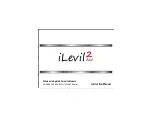Summary of Contents for ORIGIN2 ONIZ
Page 2: ......
Page 4: ......
Page 6: ...2...
Page 19: ...15 WIRING DIAGRAMS MODEL ONIZ 6...
Page 20: ...16 WIRING DIAGRAMS MODEL ONIZ 8...
Page 21: ...17 WIRING DIAGRAMS MODEL ONIZ 10...
Page 2: ......
Page 4: ......
Page 6: ...2...
Page 19: ...15 WIRING DIAGRAMS MODEL ONIZ 6...
Page 20: ...16 WIRING DIAGRAMS MODEL ONIZ 8...
Page 21: ...17 WIRING DIAGRAMS MODEL ONIZ 10...