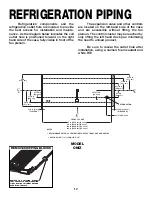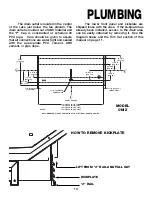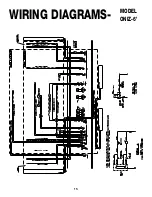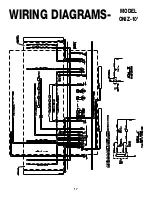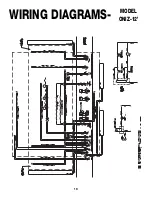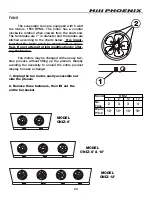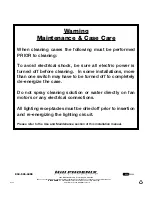22
USE
AND
MAINTENANCE
CASE CLEANING
The case is designed to facilitate cleaning. All surfaces pitch to a drain trough that angles
toward the center of the case where the 2” waste outlet is located. The drain is positioned under
the fan plenum and is accessible through an access cover.
POSITIVE DRAIN OFF
CLEANING PROCEDURES
• A periodic cleaning schedule should be established to maintain proper sanitation, insure maximum operating efficiency, and
avoid the corrosive action of food fluids on metal parts that are left on for long periods of time. We recommend cleaning once
a week.
• To avoid shock hazard, be sure all electrical power is turned off before cleaning. In some installations, more than one
disconnect switch may have to be turned off to completely de-energize the case.
• Check waste outlet to insure it is not clogged before starting the cleaning process and avoid introducing water faster than the
case drain can carry it away.
• Avoid spraying cleaning solutions directly on fans or electrical connections.
• Provide a temporary separator between those cases which are being cleaned and those which are not.
• Allow cases to be turned off long enough to clean any frost or ice from coil and flue areas.
• Remove and clean discharge honeycomb. You may need to use spray detergent and a soft, long bristle brush.
• Use mild detergent and warm water. When necessary, water and baking soda solution will help remove case odors. Avoid
abrasive scouring powders or pads.
• Remove front panels and clean underneath the case with a broom and a long handled mop. Instructions for removing the
front panels can be found on page 11 of this manual.
• Use warm water and a disinfecting cleaning solution when cleaning underneath the cases.
Summary of Contents for ORIGIN2 ONIZ
Page 2: ......
Page 4: ......
Page 6: ...2...
Page 19: ...15 WIRING DIAGRAMS MODEL ONIZ 6...
Page 20: ...16 WIRING DIAGRAMS MODEL ONIZ 8...
Page 21: ...17 WIRING DIAGRAMS MODEL ONIZ 10...