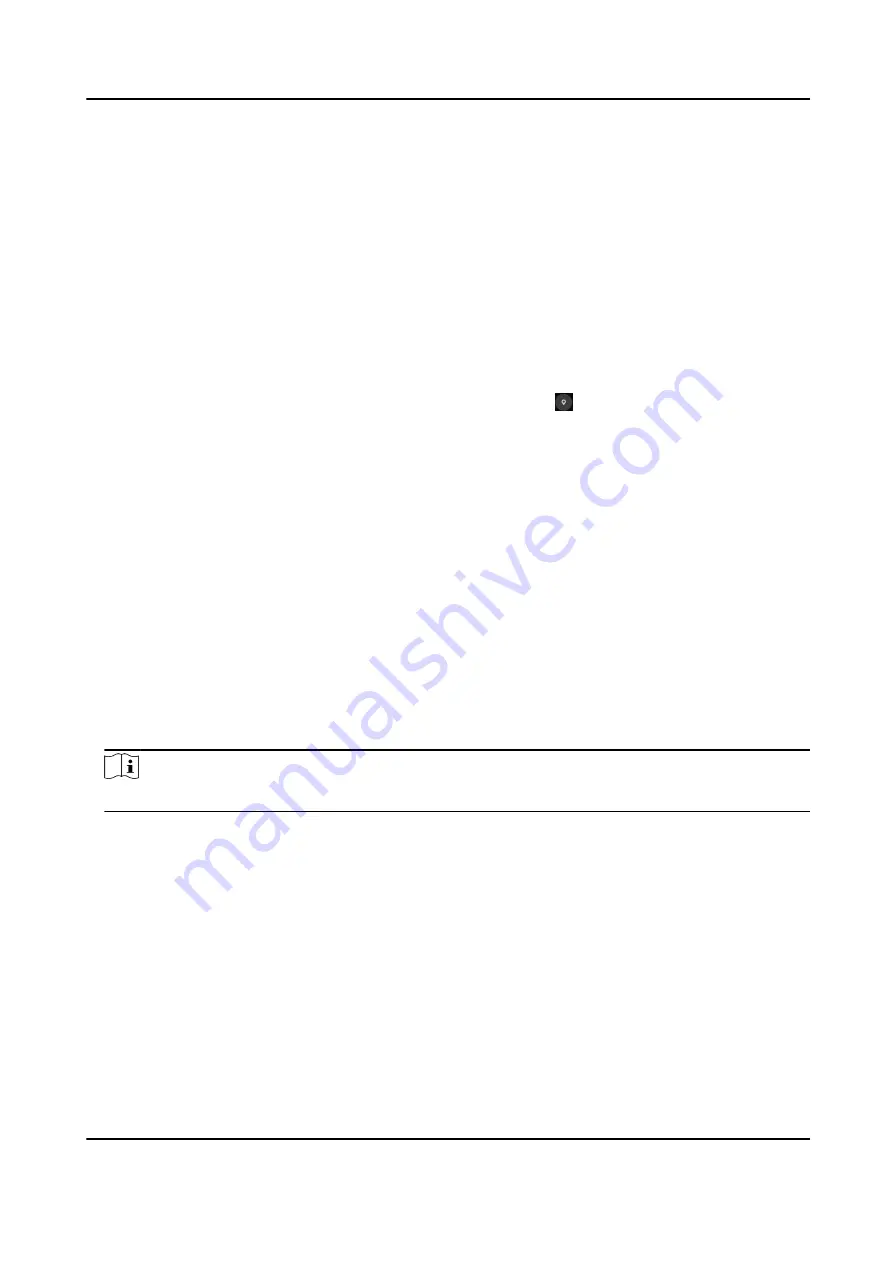
Chapter 7 System Settings
7.1 Set Positioning
You can set positioning to locate the position of the device.
Before You Start
Disable the serial port mode.
Steps
1. Enable positioning via the below operations.
●
Swipe the screen down to open the notification center. Tap to enable the positioning.
●
On the main menu, tap Set → Network → Positioning → Positioning to select the positioning
mode.
2. Optional: Select Set → Network → Positioning → GPS Overlay to enable GPS overlay.
The positioning information will be overlaid on the live view image.
Result
The white positioning icon appears on the status bar, indicating positioning succeeded.
7.2 Enable Indicator
Enable indicator to indicate the device status.
Steps
1. Select Set → System → Led .
2. Enable Led.
Note
Refer to Quick Start Guide for the indicator status and colors.
7.3 Enable Button Backlight
Enable button backlight to indicate recording.
Steps
1. Select Set → System → Led .
2. Enable Button Backlight.
Result
The recording icon on the recording button flashing red slowly when recording.
Body Camera User Manual
15



























