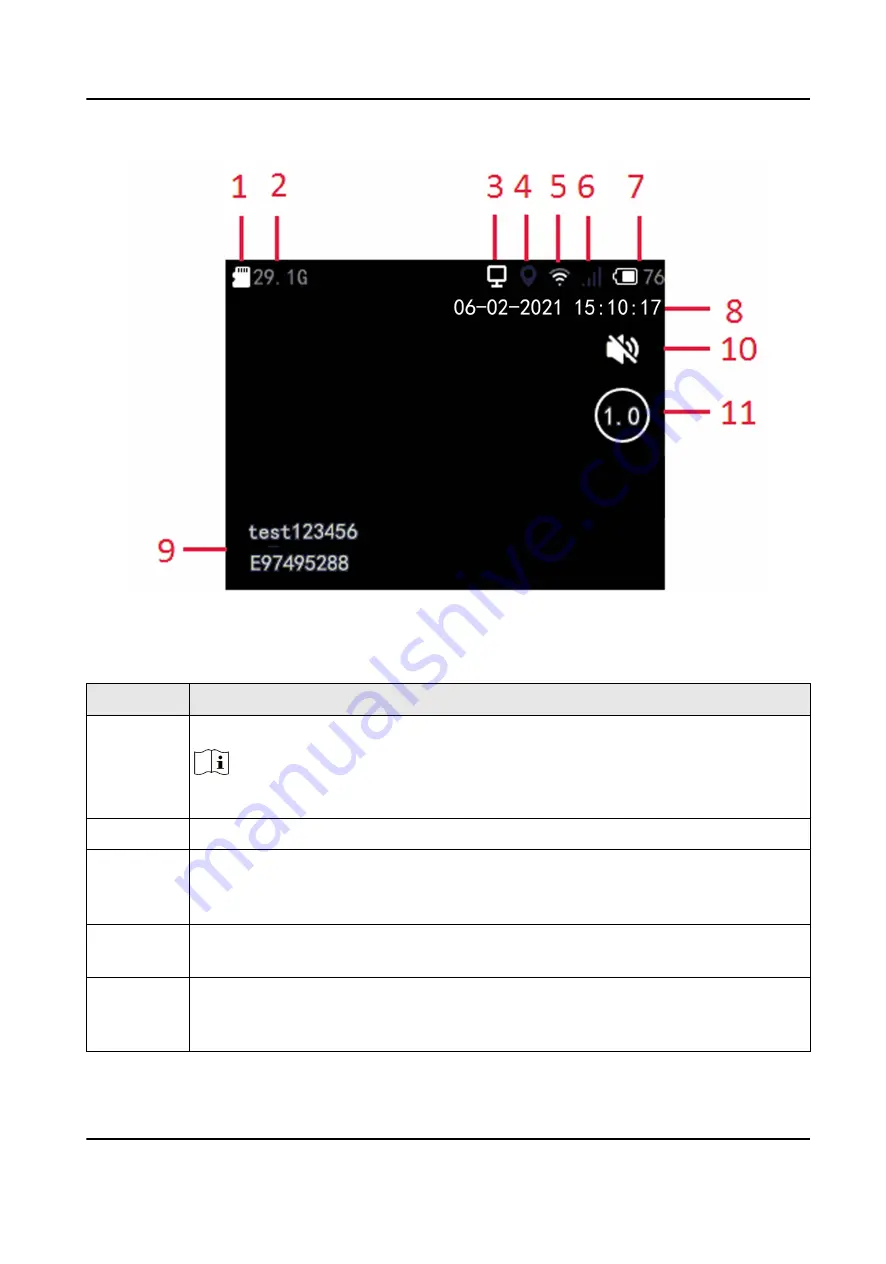
Figure 2-2 Startup Page
Table 2-1 Startup Page Description
No.
Description
1
The TF card status.
Note
If the TF card is abnormal, there will be an exclamation mark on the icon.
2
The available memory.
3
Platform connection status: If the device is not connected to the platform, or the
connection fails, the icon will not display. After the device is connected to the
platform, the icon changes to white.
4
Positioning status: If positioning is not enabled, or is enabled but fails, the icon is
gray. After positioning is enabled and succeeds, the icon changes to white.
5
Wi-Fi connection status: If the device is not connected to Wi-Fi, or the connection
fails, the icon is gray. After the device is connected to Wi-Fi, the icon changes to
white.
Body Camera User Manual
4































