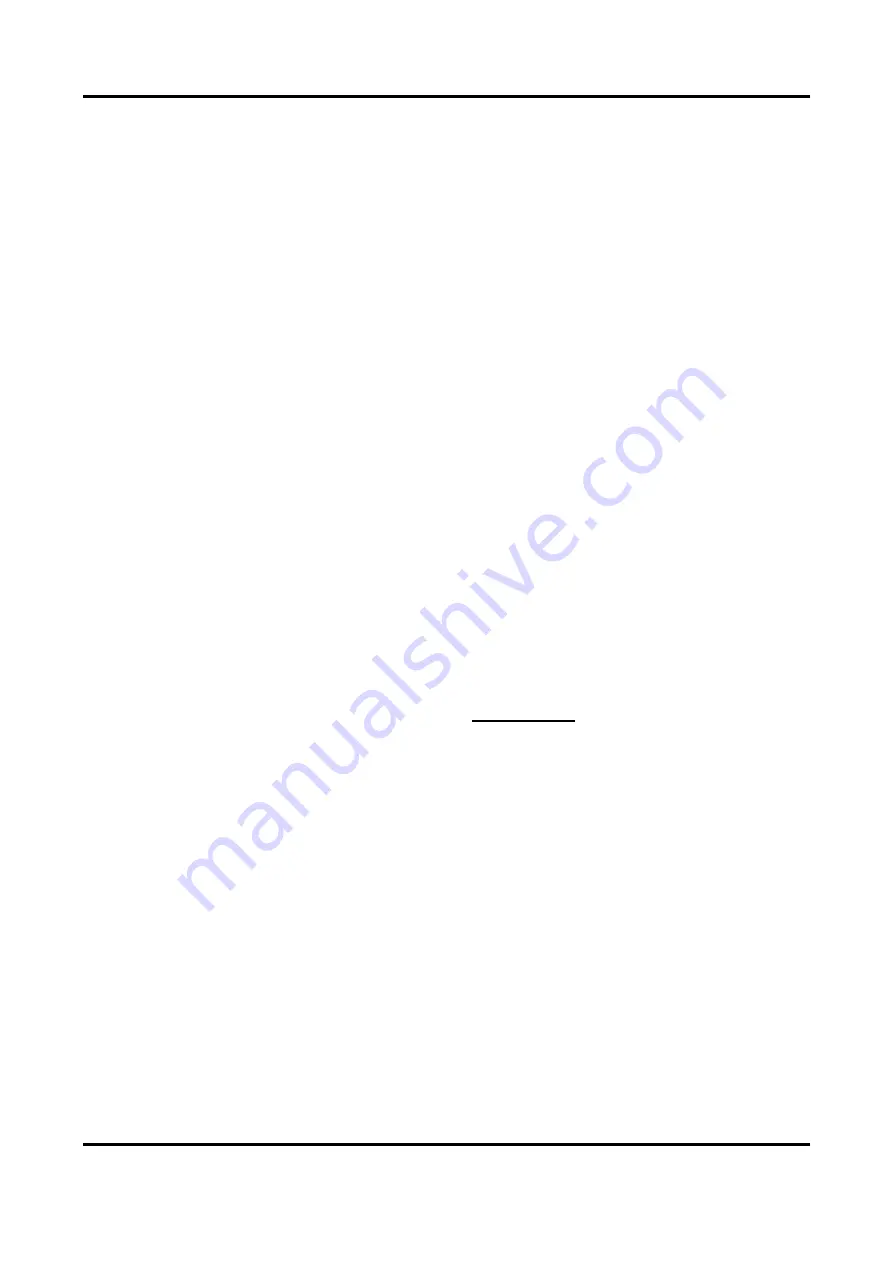
Network Video Recorder User Manual
67
iVMS-5200).
Steps
1. Go to Configuration → Network → General → More Settings.
2. Set Alarm Host IP and Alarm Host Port.
3. Go to Linkage Action interface of the alarm detection.
4. Select Notify Surveillance Center.
Configure Email Linkage
The video recorder can send an email with alarm information to a user or users when an alarm is
detected.
Steps
1. Go to Configuration → Network → Email.
2. Configure the settings.
3. Go to Linkage Action interface of the alarm detection.
4. Select Send Email as alarm linkage action.
Trigger Alarm Output
The alarm output can be triggered by the normal and smart events.
Steps
1. Go to Linkage Action interface of the alarm input or event detection.
2. Click Trigger Alarm Output.
3. Select the alarm outputs to trigger.
4. Go to Configuration → Event → Normal Event → Alarm Output.
5. Select an alarm output item from the list. Refer to Alarm Output for details.
Configure PTZ Linkage
Video recorder can trigger the PTZ actions (e.g., call preset/patrol/pattern) when the alarm event,
or VCA detection events occur.
Steps
1. Go to Linkage Action interface of the alarm input or VCA detection.
2. Select PTZ Linkage.
3. Select the camera to perform the PTZ actions.
4. Select the preset/patrol/pattern No. to call when the alarm events occur.
Summary of Contents for NVR-100MH-D/W Series
Page 1: ...Network Video Recorder User Manual...
Page 62: ...Network Video Recorder User Manual 50 Figure 6 7 Port Settings...
Page 89: ...Network Video Recorder User Manual 77 3 Click Apply to save the settings...
Page 98: ...Network Video Recorder User Manual 86 Figure 9 5 Log...
Page 101: ...UD24564B...






























