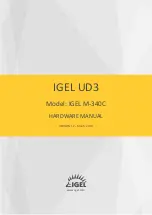User Manual of iDS-TP40-16B Traffic Incident Detection Server
54
e)
(Optional) Click
to delete the rule.
f)
Click Save to save the settings.
Figure 8-25
Auto-Switch Scene Configuration
Step 5
Repeat step 4 to configure the other periods.
Step 6
Repeat the steps above to configure the other days in a week.
Or check the day(s) to copy the same configuration. Or check Select All to copy the
configuration to all the days.
Step 7
(Optional) Check the channel(s) to copy the same configuration. Or check Select All to copy
the configuration to all the cameras.
Step 8
Click Save to save the settings.