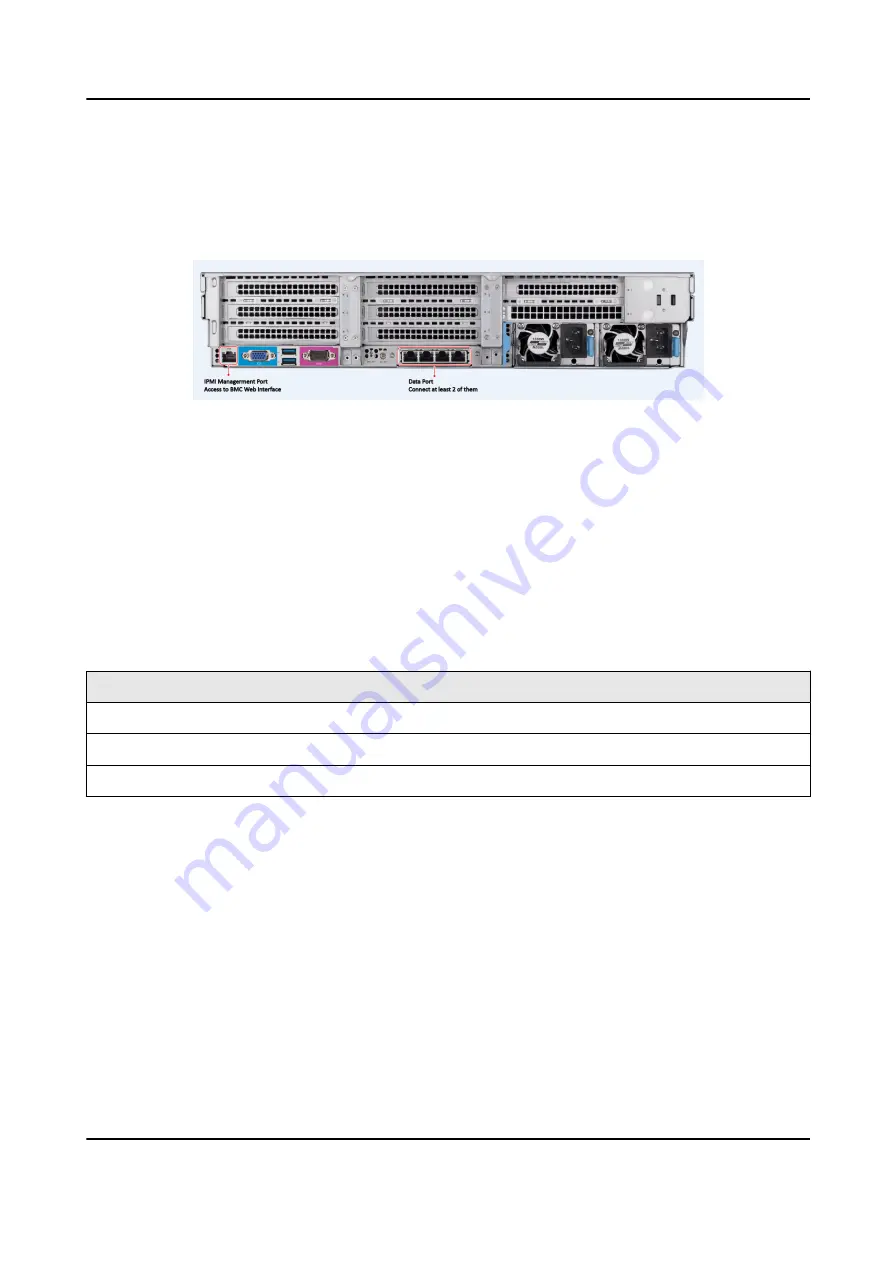
Appendix A. Install Operating System
A.1 Network Interface
Figure A-1 Network Port
A.2 BMC Configuration
A.2.1 Default Information
In order to protect your device, it is recommended to modify BMC default information according to
actual needs.
Table A-1 BMC Default Information
Parameters
Default Value
Protocol Type
DHCP
User Name
root
Password
h
A.2.2 View BMC IP Address
View BMC IP address during the process of start-up.
Before You Start
• The BMC management network interface connects to the Internet.
• The device connects to a display.
Steps
1. Press the power button of restart the device.
Intelligent Fusion Server Installation Guide
21
Summary of Contents for DS-IX2001-A3U/X
Page 1: ...Intelligent Fusion Server Installation Guide...
Page 39: ...UD17661B...












































