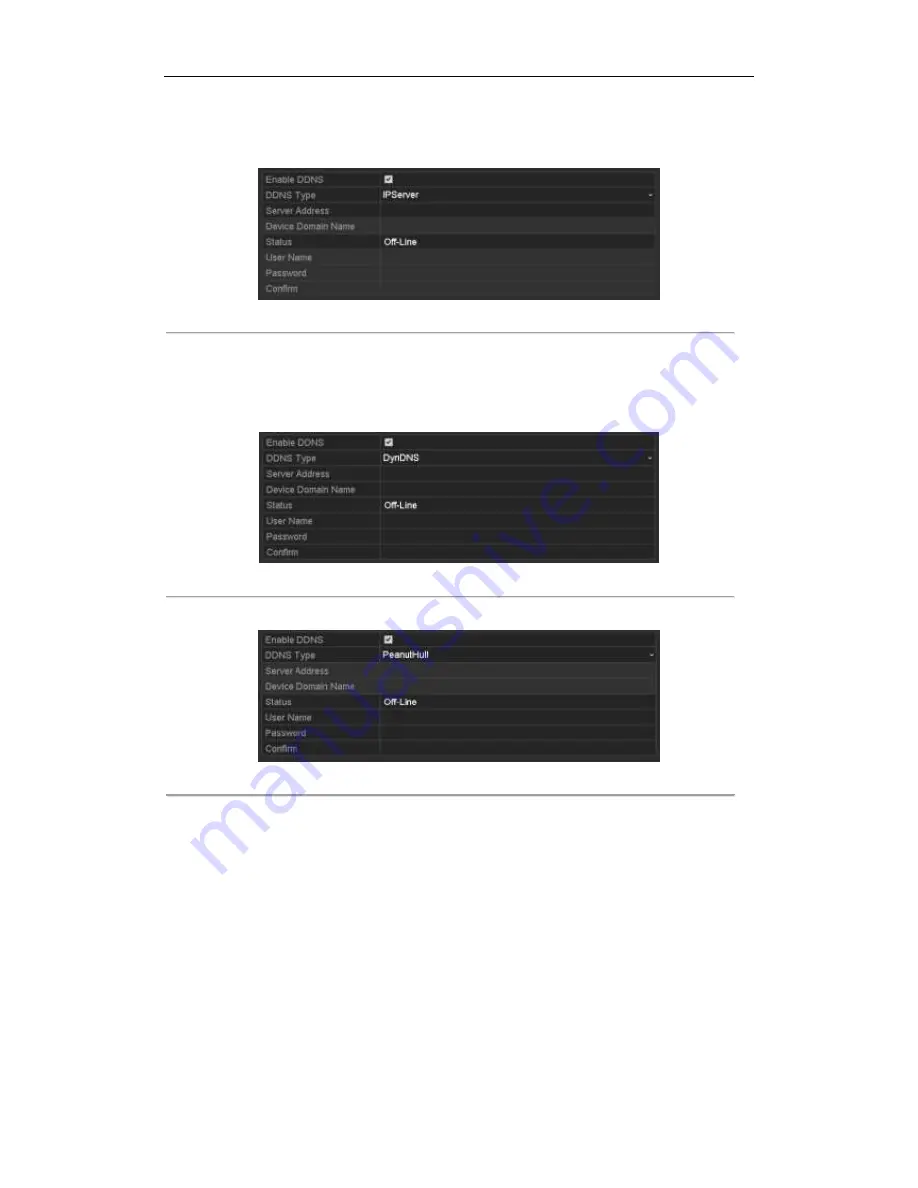
User Manual of Network Video Recorder
138
4.
Select
DDNS Type
. Five different DDNS types are selectable: IPServer, DynDNS, PeanutHull, NO-IP and
HiDDNS.
•
IPServer:
Enter
Server Address
for IPServer.
Figure 9. 6
IPServer Settings Interface
•
DynDNS:
1)
Enter
Server Address
for DynDNS (i.e. members.dyndns.org).
2)
In the NVR Domain Name text field, enter the domain obtained from the DynDNS website.
3)
Enter the
User Name
and
Password
registered in the DynDNS website.
Figure 9. 7
DynDNS Settings Interface
•
PeanutHull:
Enter the
User Name
and
Password
obtained from the PeanutHull website.
Figure 9. 8
PeanutHull Settings Interface
•
NO-IP:
Enter the account information in the corresponding fields. Refer to the DynDNS settings.
1)
Enter
Server Address
for NO-IP.
2)
In the NVR Domain Name text field, enter the domain obtained from the NO-IP website
(www.no-ip.com).
3)
Enter the
User Name
and
Password
registered in the NO-IP website.
Summary of Contents for DS-7100NI-SL series
Page 1: ...Network Video Recorder User Manual UD 6L0202D1593A01 ...
Page 14: ...User Manual of Network Video Recorder 13 Chapter 1 Introduction ...
Page 33: ...User Manual of Network Video Recorder 32 Chapter 2 Getting Started ...
Page 49: ...User Manual of Network Video Recorder 48 Chapter 3 Live View ...
Page 58: ...User Manual of Network Video Recorder 57 Chapter 4 PTZ Controls ...
Page 69: ...User Manual of Network Video Recorder 68 Chapter 5 Recording Settings ...
Page 88: ...User Manual of Network Video Recorder 87 Chapter 6 Playback ...
Page 105: ...User Manual of Network Video Recorder 104 Chapter 7 Backup ...
Page 118: ...User Manual of Network Video Recorder 117 Chapter 8 Alarm Settings ...
Page 134: ...User Manual of Network Video Recorder 133 Chapter 9 Network Settings ...
Page 155: ...User Manual of Network Video Recorder 154 Chapter 10 HDD Management ...
Page 160: ...User Manual of Network Video Recorder 159 Figure 10 10 Initialize Added NetHDD ...
Page 170: ...User Manual of Network Video Recorder 169 Chapter 11 Camera Settings ...
Page 174: ...User Manual of Network Video Recorder 173 Chapter 12 NVR Management and Maintenance ...
Page 185: ...User Manual of Network Video Recorder 184 Chapter 13 Others ...
Page 194: ...User Manual of Network Video Recorder 193 Appendix ...






























