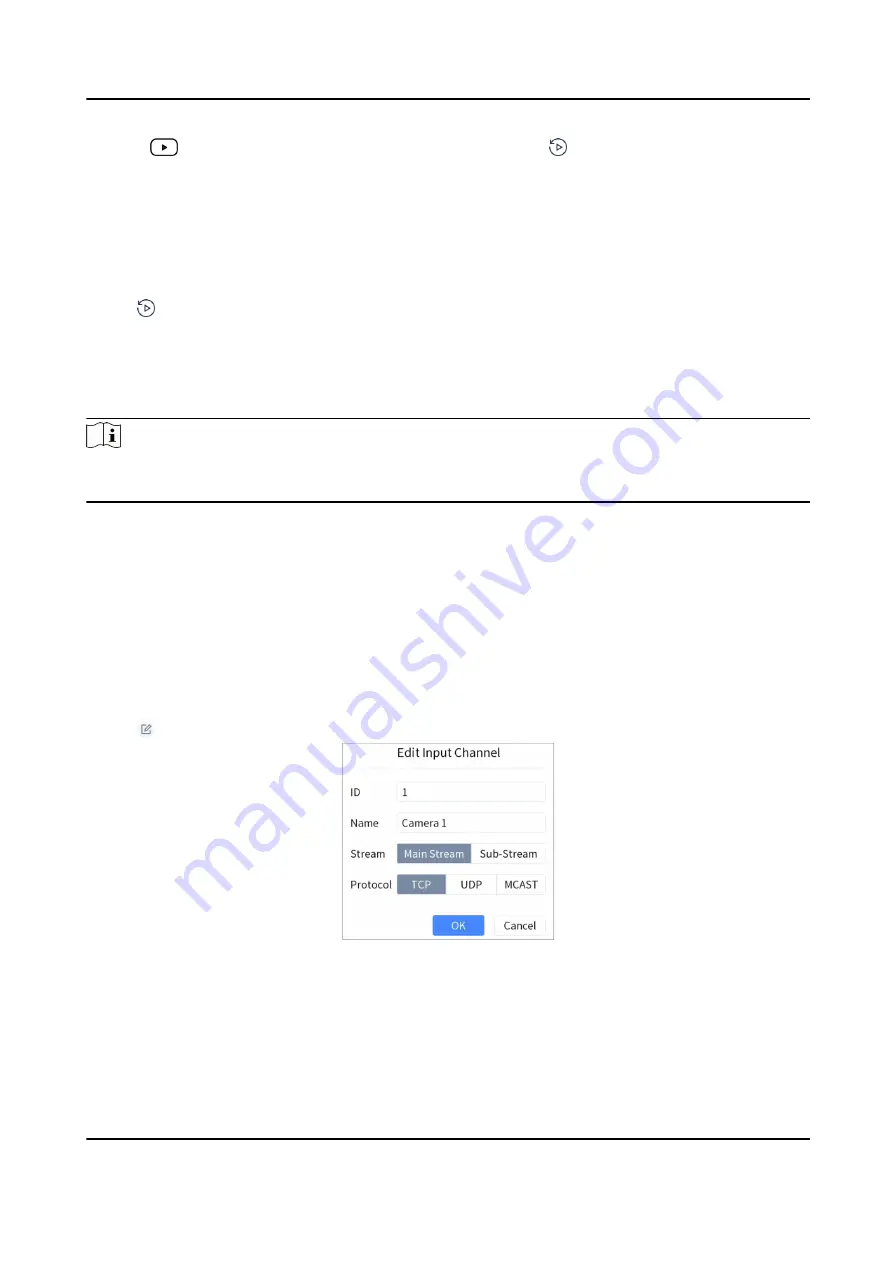
2. Press
to start playing the video within 5 minutes. Or tap , tap Instant, and select the
playback time.
Playback by Time
Steps
1. Start video wall live view. For detailed steps, see Window Operation .
2. Tap , tap By Time, and select a day in calendar.
Playback Control
For detailed steps, see Playback Control .
Note
Capturing, clipping, recording, jumping forward or backward for 30 seconds are not supported in
Video Wall Playback.
4.6 Channel Management
4.6.1 Edit Channel
We take editing input channel as the example to describe the steps.
Steps
1. Go to Keyboard → Channel .
2. Tap of input channel/output channel to edit.
Figure 4-14 Edit Input Channel
3. Edit parameters.
ID
The unique identification for input channel. It is valid in local and video wall live view mode.
DS-1100KI(B) Network Keyboard User Manual
22






























