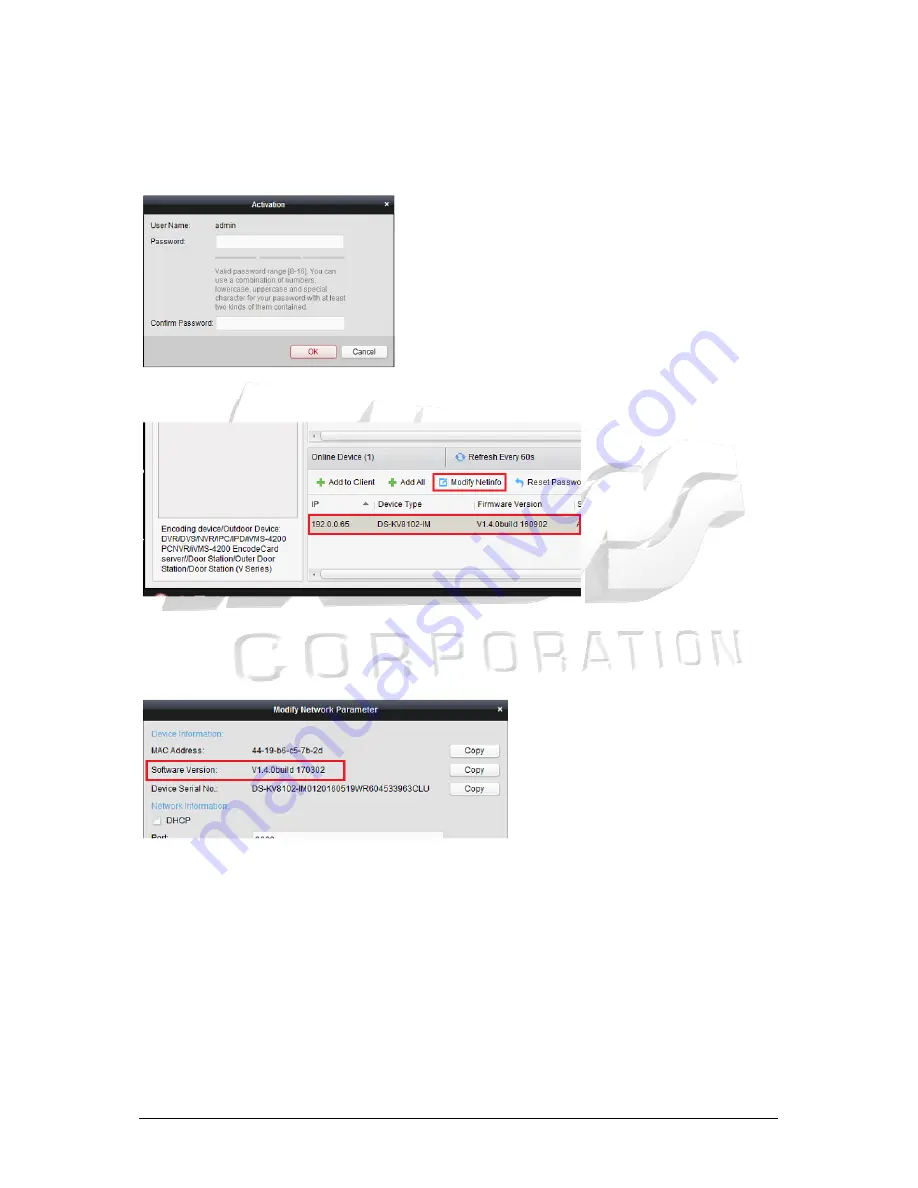
Page 5
5. When prompted, enter in a password for this door station. This can be anything you want.
You can use the same password as you use to login to iVMS which will make it easy to
remember.
If you ever want to reconfigure this door station at a later time, you will need to know this
password.
6. Click on the door station from the bottom section and click on ‘Modify NetInfo’
7. Make sure the software version is v1.4.0 build 170302 or above before continuing. If it’s
not then you will need to update the firmware before setting up the system. Refer to the
firmware update tech note for steps on how to update the firmware.




















