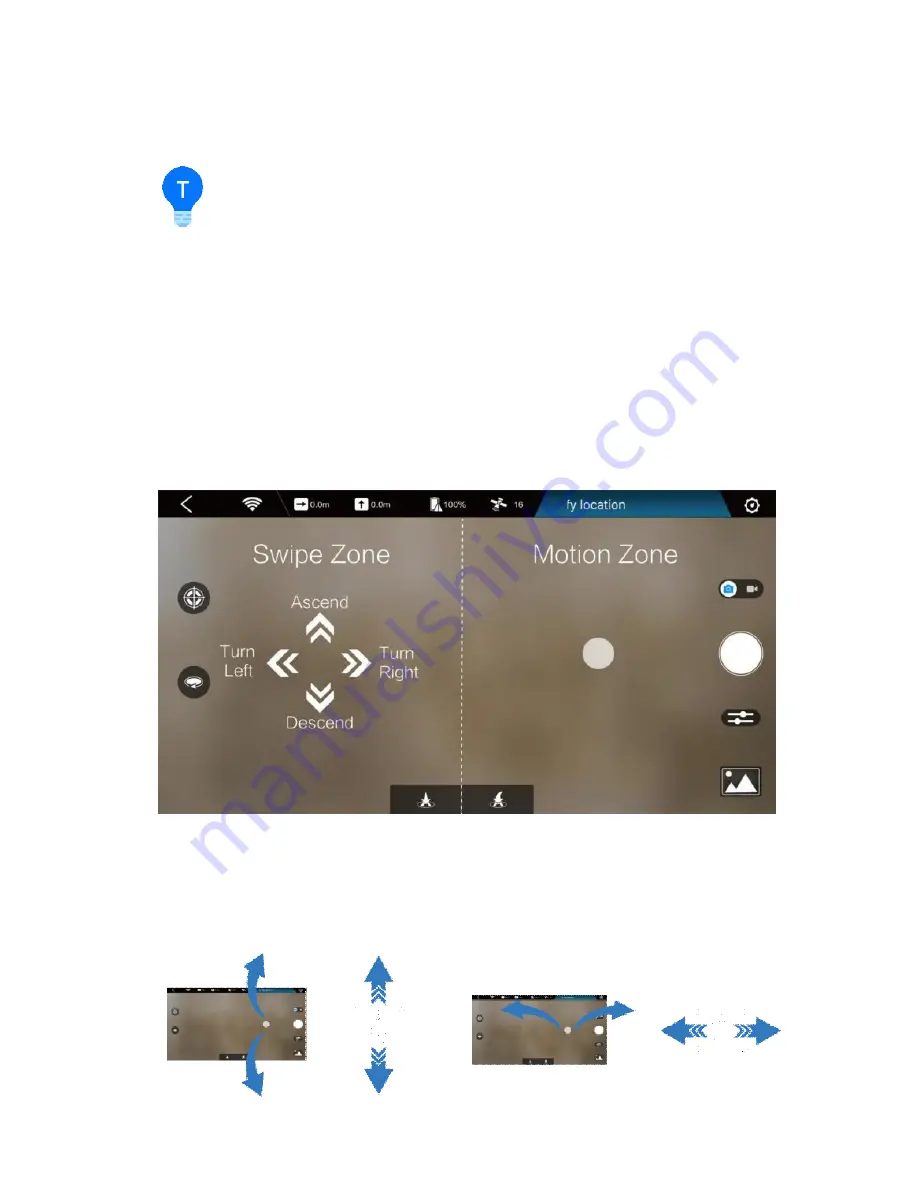
Flight Control
----------------------------------------------------------------------------------------------------------------------------------------------------
◎
During your first flight, please begin with operating on a
smallscale.Pay attention to the flight direction and adjust the flight
speed, slowly working towards moderate-scale operation.
◎
Please don't operate on too large scale, so as to avoid accidental
collision.
----------------------------------------------------------------------------------------------------------------------------------------------------
Motion Sensing Method
Using your mobile device’s gravity sensor system, you can control flight by
tilting your mobile device.
The left hand half of the screen is the swipe zone which controls
ascent/descent and direction; the right hand half is the motion zone which
controls flying forward/backward/left/right, as in the picture below:
Fly forward/backward/left/right:Your mobile device tilted within 45° from
horizontal, hold down on any part of the right hand half (motion zone) of your
screen, and tilt your mobile device forward/backward/left/right. For fear of
misoperation, the motion sensing can be activated by holding down on the
screen only when the mobile device’s angle from horizontal is within 45°.
Summary of Contents for HG TAKE
Page 1: ...HG TAKE User Manual V1 0 2017 2...
Page 2: ......






























