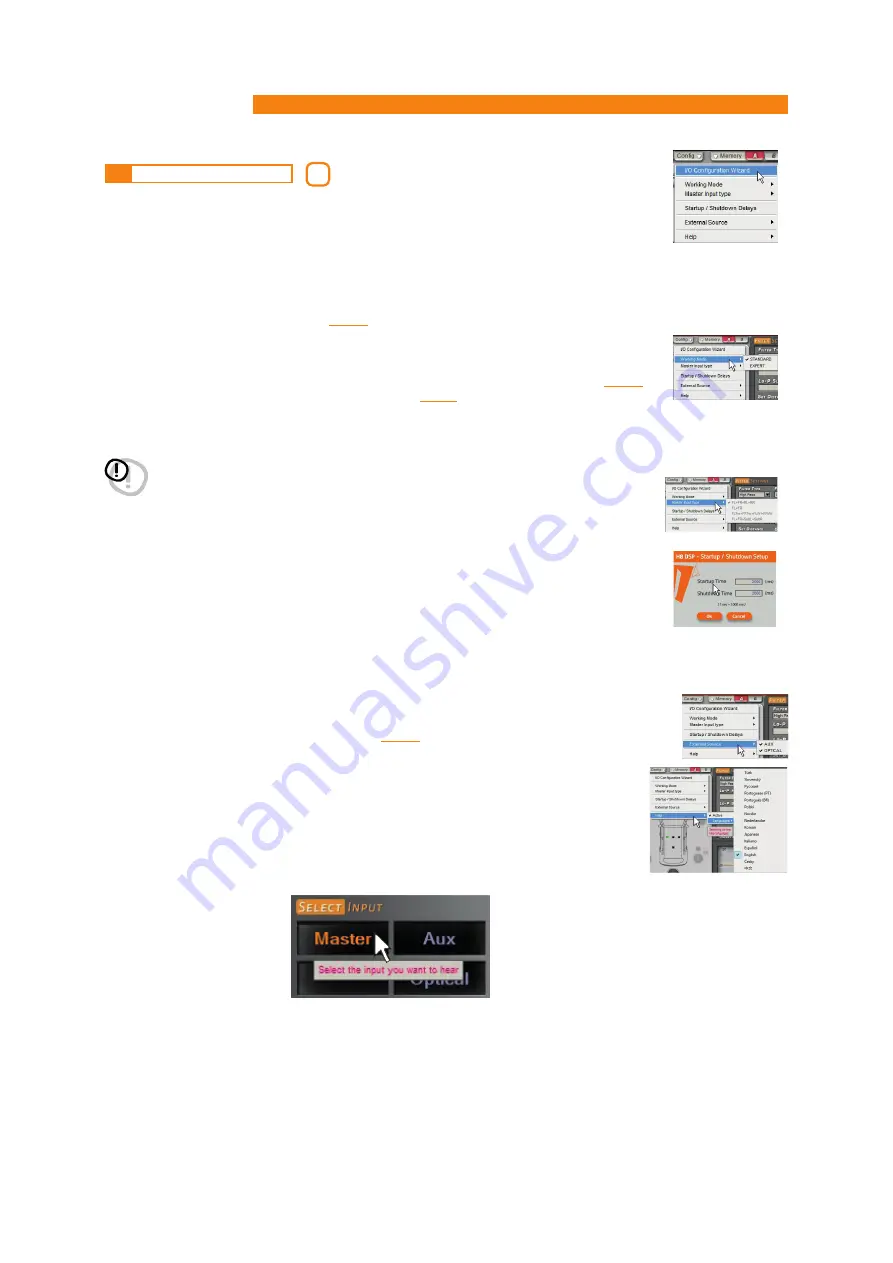
H8 DSP
Digital Interface Processor
User’s manual
8.6
“CONFIG” MAIN MENU
3
1
2
3
4
5
6
8
32
If you click on the Config tab, a drop-down menu appears listing the entries shown in the
image on the right:
1.
I/O Configuration Wizard:
it enables the system calibration and allowing the
H8 DSP
to
function in the required conditions
(see 8.1.5)
.
2.
Working Mode - Standard / Expert:
the software can work in two modes, acting on the
crossover filter.
•
Standard:
simplified mode with some restrictions easing the use of the software
(see 8.10).
•
Expert:
no restrictions to the use of the software
(see 8.10)
. We suggest to try and use the
software in
Expert
mode; if it is too difficult, change to
Standard
mode.
WARNING:
When you change from one mode to the other, the filters are restored
to their defaults
3.
Current Input Type:
it displays the specialization assigned to the
MASTER
inputs.
4.
Start up/Shutdown delays:
it enables the modification of the
H8 DSP
turn on / off
time settings
•
StartUp Time:
delay between turning the device on and audio output activation. Every
amplifier exhibits, while turning on, its own delay before being operational. If you set
Startup Time to a value higher than or equal to the longest of these delays, the entire
audio system will be synchronized.
•
Shutdown time:
delay between turning the
REMOTE OUT
signal off for the amplifiers
and turning the
H8 DSP off
. It is generally not necessary to change this parameter, but
can be decreased if your amplifiers produce a “
Bump
” when shut down
5.
External Source:
: it provides the ability to enable or disable auxiliary sources selected or
left out during the I/O configuration Wizard
(see 8.1.6)
.
6.
Help:
when activated by selecting
“Active”
, it enables the display of context messages
regarding the software section in use. Different languages connected to the context
messages can be selected from a drop-down menu.
E.g.: Help




























