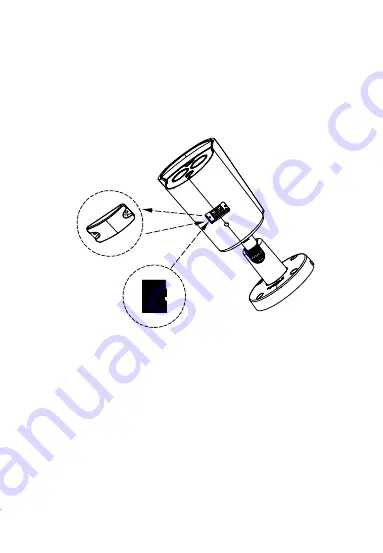
The camera supports wall mounting, ceiling mounting and tripod mounting,
and different installation methods can be selected according to different
installation environments.
2.5. Install the IPC
Step 1 There is a TF card slot on the back of the device, then use a phillips
screwdriver to unscrew the TF card slot cover.
Step 2: Insert the TF card into the card slot slowly, and when you hear a
"click" sound, the installation is successful.
Step 3 Close the TF card cover and tighten the screws.
①
②
③
2.5.1. Wall Mounting
Note: Wall mounting and ceiling mounting are the same. For ceiling mounting,
please refer to the wall mounting method.
Step 1 Choose a suitable installation wall, then paste the attached installation
sticker on the wall. Punch 4 φ6mm installation holes according to the label
on the sticker, then insert the expansion tube into the hole.
















