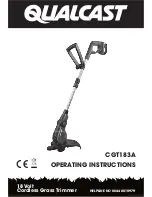Original Instructions
9
Insert/remove the battery pack
Always release the On/Off switch before insertion or removal of the battery pack.
To
remove
the battery pack, depress the button on the end of the battery pack, and then remove
the pack from the tool.
To
insert
the battery pack, align the latches on both sides of the battery cartridge with the groove in
the housing and slide it into place. Always insert it all the way until it locks in place with a little click.
If not, it may accidentally fall out of the tool, causing injury to you or someone around you.
Do not use force when inserting the battery pack. If the cartridge does not slide in easily, it is not being
inserted correctly.
Guard installation
a. Remove two screws from the motor housing.
b. Slide guard over motor housing.
c. Re-insert two screws into the guard and tighten.
Mount the Front Handle
As shown in the picture, after taking the trimmer out of package:
1. Turn the seat of the front handle until the front handle reaches its normal operating position.
1.cutting blade
2.4*16 screw
3.cutting means
guard