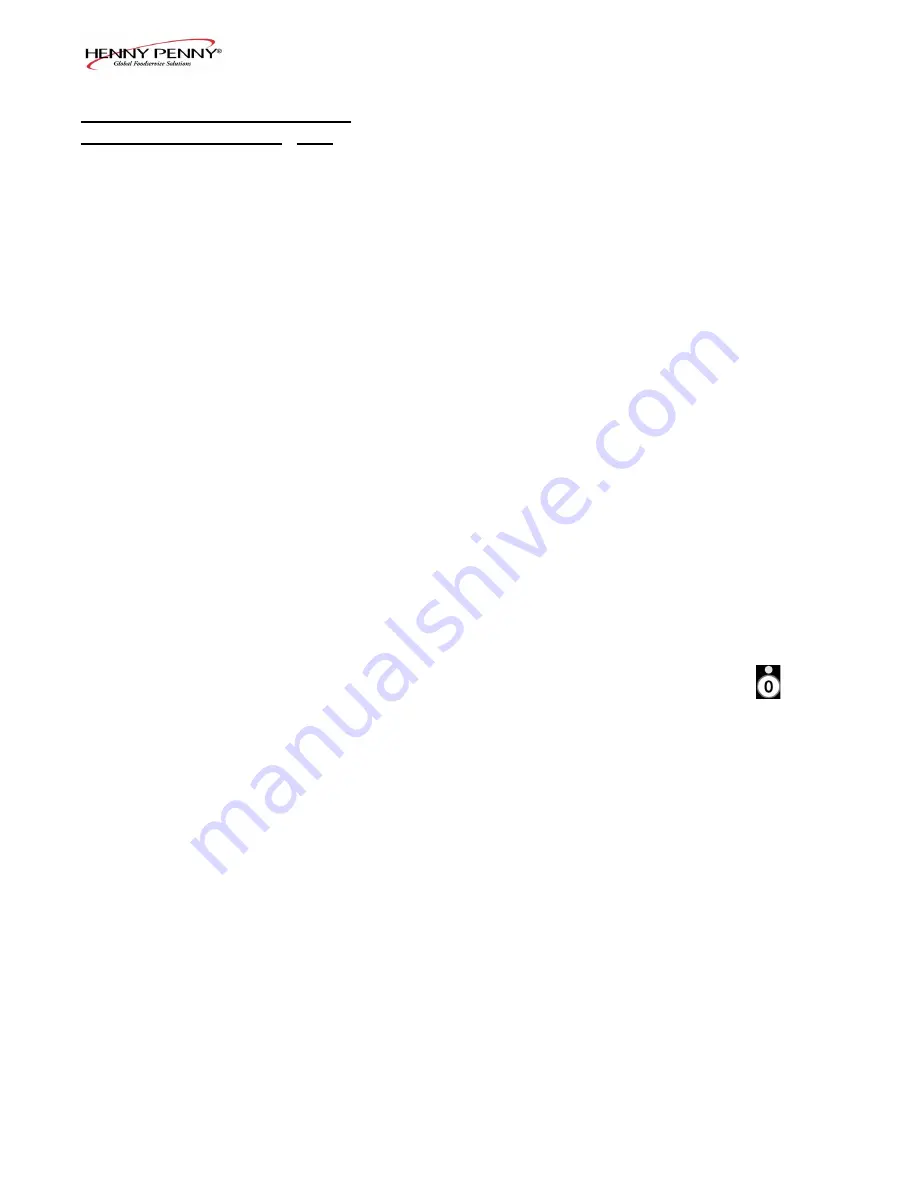
Model EEG-241, 242, 243, 244
22
Aug. 2014
5-1. SPECIAL PROGRAM
MODE (Continued)
Audio Tone (SP-5)
Press
►
button and “SP-5” and “TONE” flash in the left
display. Press the ▲ or ▼ or use product buttons, to adjust the
tone of the speaker, 2000 being the maximum value and 50 the
minimum.
Liquid or Solid Cooking Oil Used (SP-6)
Press
►
button until “SP-6 MELT CYCLE SELECT” scrolls
in the left display. Unless solid oil is being used in the vats the
right display should show “1.LIQUID”.
If solid oil is used, the unit MUST BE equipped to handle solid
oil. Use the ▲ and ▼buttons to change the right display to
“2.SOLID”
Idle Mode Enabled (SP-7)
An Idle Mode allows the oil temperature to drop to a lower
temperature when not in use. This savies on oil and utilities.
Press
►
button and “SP-7” and “IDLE MODE ENABLED?”
flash in the left display. Press the ▲ or ▼ buttons to choose
YES” or “NO”.
With “YES” in the display, press
►
button and “SP-7A” and
“USE ‘0’ FOR IDLE” flash on the left display. Press the ▲
or ▼ buttons to select “YES” or “NO”. If “YES” is selected,
an Idle Mode can be programmed in product button
.
Press
►
button and “SP-7B” and “AUTOIDLE MINUTES”
flash in the left display. Press the ▲ or ▼, or use product but
-
tons, to set the time (0 to 60 minutes) fryer stays idle before the
auto-idle is enabled.
Ex.,“30” means, if product is not cooked in that vat for 30 min-
utes, the control automatically cools the oil down to the idle
setpoint temperature
Press
►
button and “SP-7C” and “IDLE SETPT” flash in the
left display. Press the ▲ or ▼ , or use product buttons, to set
the idle temperature 200
o
to 375
o
F (93 to 191
o
C) .
Summary of Contents for EVOLUTION ELITE EEG-241
Page 2: ......






























