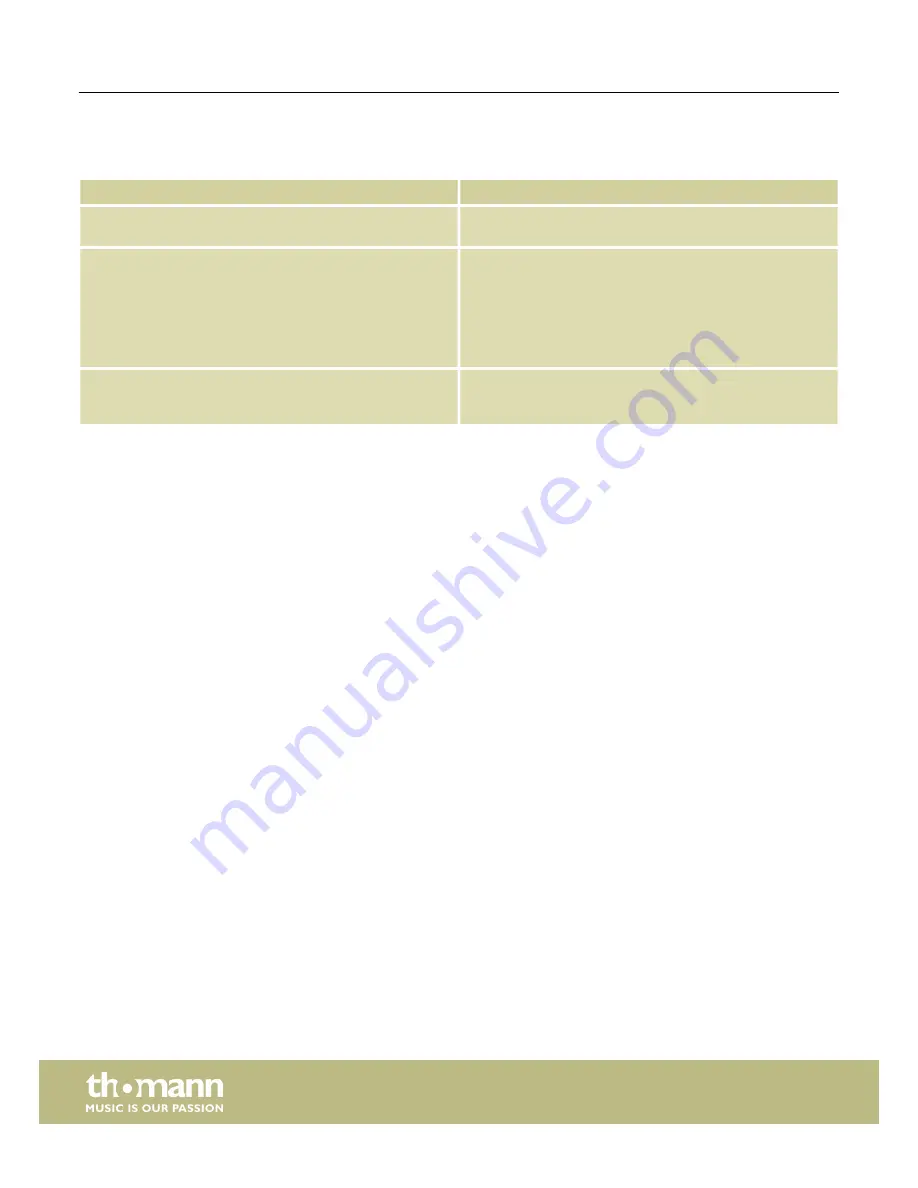
9
Troubleshooting
Problem
Possible causes and solutions
You hear a 'pop' sound from the speakers when switching the
digital piano on and off.
This is normal. No need to worry.
No sound can be heard when playing the piano.
Make sure that the volume control is set appropriately.
Check if headphones are plugged into the headphone output
2. Connecting headphones will mute the speakers of the dig‐
ital piano.
Check in the function menu that the built-in sound system is
activated. When activating, the display shows ‘Local On’.
Malfunction occurs when using a mobile phone.
Using a mobile phone near the digital piano can cause inter‐
ference. To prevent this, turn off the mobile phone or use it
only at a safe distance.
Troubleshooting
digital piano
44























