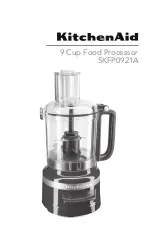26
96 kHz sampling rate
The HELIX DSP PRO MK2 allows to handle all
signals with the doubled sampling rate of 96 kHz.
Thus the audio bandwidth is no long er limited to
usual values like 22 kHz but allows an extended
frequency response to more than 40 kHz. Doubling
the sampling rate requires significantly higher DSP
power as the number of possible arithmetic opera-
tions is halved. Only the implementation of the lat-
est DSP chip generation allows raising the sampling
rate to 96 kHz and adding new features plus addi-
tional channels at the same time.
Signal converters with a native resolution of
32 Bit
The HELIX DSP PRO MK2 uses high-class AD and
DA converters of the latest generation with a native
resolution of 32 Bit instead of the common 24 Bit.
The result is an unprecedented precision in signal
conversion that especially optimizes the sound
quality at lower signal levels.
Smart highlevel input
The latest generation of OE car radios incorporates
sophisticated possibilities of diagnosing the con-
nected speakers. If a common signal processor will
be hooked up failure messages and loss of specific
features (e.g. fader function) quite often appears -
but not with the DSP PRO MK2.
The new ADEP circuit (Advanced Diagnostics Error
Protection) avoids all these problems without load-
ing the speaker outputs of the OE radio during high
volumes unnecessarily.
Start-Stop capability
The switched power supply of the HELIX
DSP PRO MK2 assures a constant internal supply
voltage even if the battery’s voltage drops to 6 Volts
during engine crank.
Power Save Mode
The Power Save Mode is incorporated in the basic
setup. It allows to significantly reduce the power
consumption of the amplifiers that are connected
to the HELIX DSP PRO MK2 once there’s no input
signal present for more than 60 seconds. Please
note that in many up-to-date cars with “CAN” or any
other internal bus structures it may happen that the
radio remains “invisibly” turned on for up to 45 min.
even after locking and leaving the car! Once the
“Power Save Mode“ is active the remote output and
therefore the connected amplifiers will be turned
off. The HELIX DSP PRO MK2 will reactivate the
remote output within a second if a music signal is
applied. It is possible to either modify the turn-off
time of 60 sec. or completely deactivate the “Power
Save Mode” via the DSP PC-Tool software.
Automatic Digital Signal Detection
Switching from analog input to one of the digital in-
puts is done automatically as soon as a signal is
detected on the
Optical Input
or
Coax Input
. This
feature can be deactivated in the DSP PC-Tool soft-
ware. Alternatively you can use an optional remote
control for manual switching between analog and
digital inputs.
Unique Features of the HELIX DSP PRO MK2