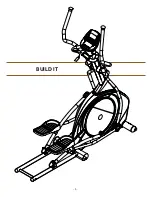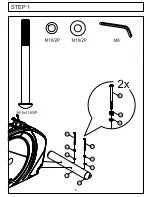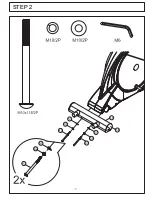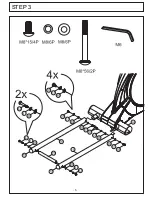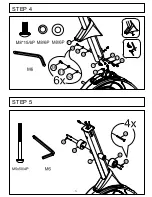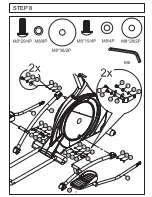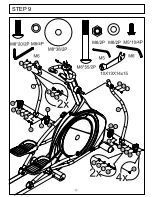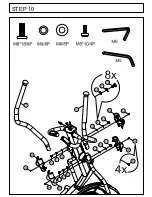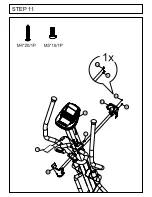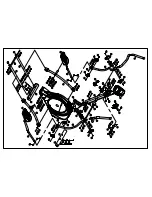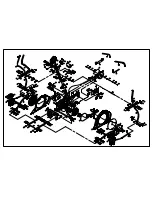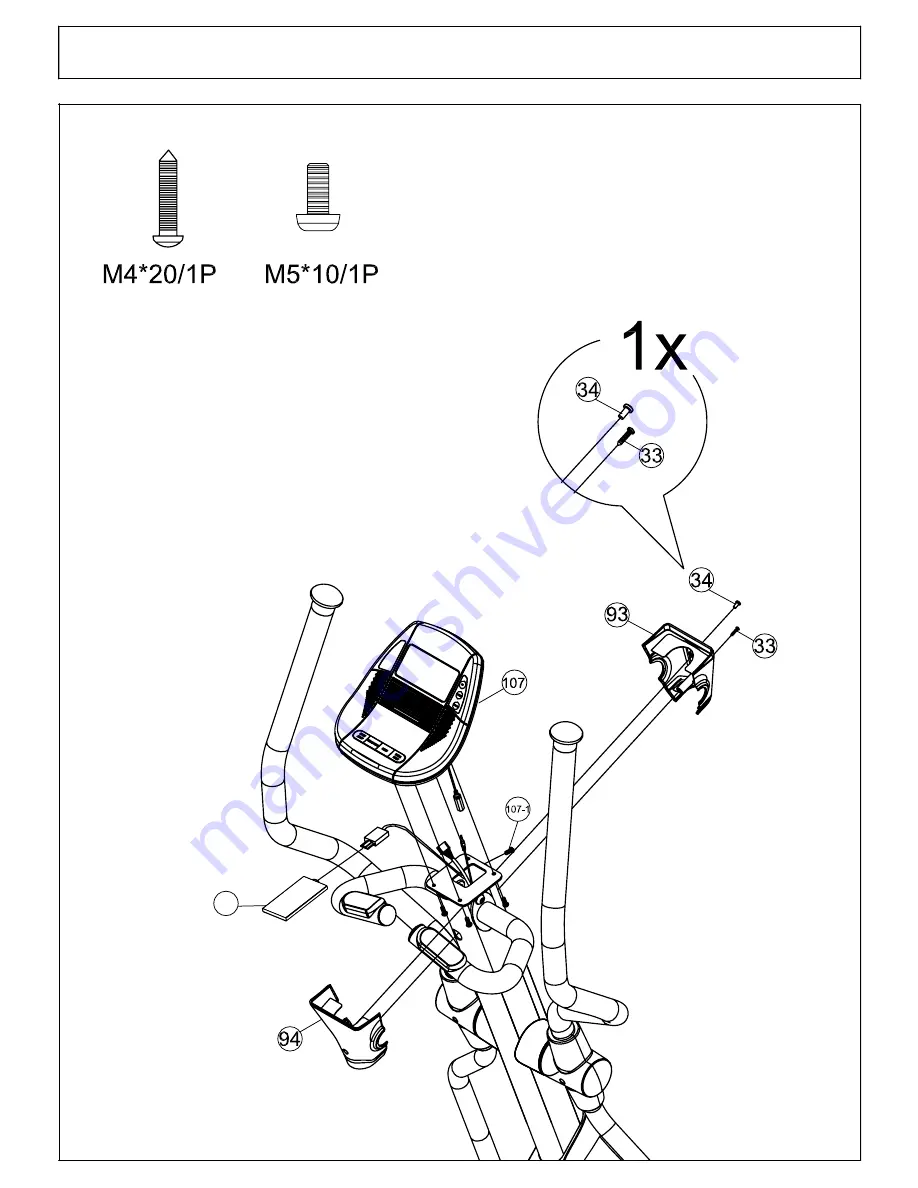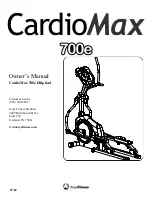Summary of Contents for HS 3.2 EL
Page 1: ...HS 3 2 EL User Manual HS 3 2EL ELLIP T I C A L T R A I N E R ...
Page 5: ...BUILD IT 4 ...
Page 6: ...Cable Battery 5 ...
Page 7: ...STEP 1 6 ...
Page 8: ... 7 STEP 2 ...
Page 9: ... 8 STEP 3 ...
Page 10: ... 9 STEP 4 STEP 5 ...
Page 11: ... 10 STEP 6 STEP 7 ...
Page 12: ... 11 STEP 8 ...
Page 13: ... 12 STEP 9 ...
Page 14: ... 13 STEP 10 ...
Page 15: ...STEP 11 115 ...
Page 16: ......
Page 17: ......
Page 32: ......