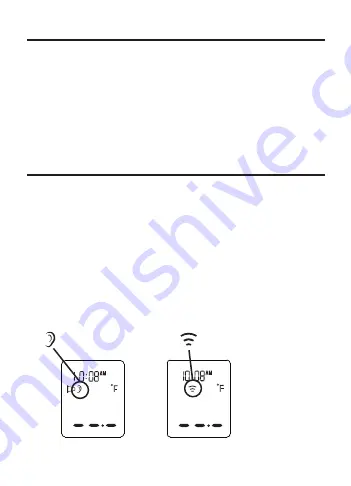
9
Switching Between Fahrenheit and Celsius
This thermometer is set to measure in Fahrenheit, but can be switched to
measure in Celsius.
To switch from Fahrenheit to Celsius
1. With the thermometer OFF, press and hold the SCAN button for 3 seconds to
enter into the setup mode.
2. Press the SCAN button again to switch between °F to °C.
3. Once the preferred mode is selected, press the POWER button set the mode
and turn off the thermometer.
Changing Measurement Modes
NOTE: The thermometer is set at the factory to measure in Ear mode. However,
you may follow the steps below to switch between Ear and Object mode.
To Change Measurement Modes:
1. Press the POWER button to turn the thermometer ON.
2. Press and hold the POWER button first, then, while still holding down the
POWER button, press and hold the SCAN button until the thermometer beeps
and switches modes.
3. LCD will display the following icons to indicate the current measurement
mode.
= Ear Measurement Mode
= Object Measurement Mode
























