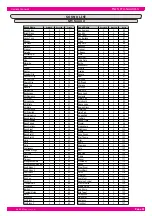H D S m u s i c
Page
8
owners manual
HDS Pro.Sound.1
REV -
REV +
Tune -
Tune +
Velocity -
Ve
SELECTING THE PARAMETERS TO EDIT IN THE SELECTED PARTS (CH): REV
SELECTING THE PARAMETERS TO EDIT IN THE SELECTED PARTS (CH): REV
Set the REVERB (REV) level in the selected PART.
Press the EDIT button to select the REV. The display
indicates the current default value (REV=080), in this
example.
Pressing the DATA buttons to increase or de-
crease the REV send in the selected part. The display
show you in realtime the value changing.
The parameter range is from 0 to 127.
THE MODE "ALL" IN EDIT MENU
THE MODE "ALL" IN EDIT MENU
As already described in the previuos page, the ALL
mode is a way offer by the HDS Pro.Sound.1 system to
speed up the editing operation for some parameters.
In fact setting the ALL mode in PART (CH) edit and selecting one of the edit parameters (*), the value you insert affects
all the parts at the same time.
(*) The
SOUND
selection is excluded from the ALL mode.
Selecting the ALL mode the TUNE became a GLOBAL parameter.
Editing this parameter the display indicates the detune values in
step of HERTZ. Range: f
rom
A = 427 to A= 452 Hz. A=440
standard default value.
NOTE #1
NOTE#3
REMEMBER in GM2 mode any PARTS (CH) parameter edit is temporary, in fact the Standard MIDI fi les contains the proper set of parameter for
each tracks and they have priority over the edit you have made.
It can happen that some Standard MIDI fi les may not have a complete set of instructions for tracks parameters recalling. In this case the HDS
Pro.Sound.1 will replace these missing data with the Standard instrument and Parameters default (see the Table).
The PARTS and GLOBAL (ALL mode) data editing such as SOUND, TUNE, TRANSPOSE, etc. will be lost switching off the instrument.The Factory
GM2 default will be automatically restored once the module will be started on again.
VOLUME
In ALL MODE sets the GENERAL volume of the instrument.
V E L O C I T Y
(PERF mode)
Set a programmable VELOCITY value, to fi x the velocity of incoming MIDI notes transmitted by a MIDI controller. Value
range: -64/00/+63. Value= 00 does not affects the original velocity values.
TRANSPOSE
Sets the GLOBAL transpose of the /- 12 semitones. This value is added to the PART value. The total
transpose value is: +/- 36 semitones (+/- 24 semitones in PART, plus +/- 12 semitone in ALL mode).
TUNE
Control the GLOBAL tune of the module, from
A = 427 to A= 452 Hz.
EFX
Control the effect (EFX) general level.
REV
Control the reverb (REV) general level.
The VELOCITY parameter allows you to set a programmable VELOCITY value, in order to fi x the velocity of incoming MIDI notes
transmitted by a MIDI controller. Value range: -64/00/+63. Value= 00 does not affects the original velocity values.
This parameter is GLOBAL, then its setting will affect ALL the 16 parts at the same time and its setting is automatically memorized also
turning off the instrument.
Select the "ALL" mode as explained in the above chapter.
1
1
Press the PERF button on the panel to enter the PERFORMANCE mode.
(See the chapter on the next page)
2
2
Press repeatedly the EDIT button to select the
VELOCITY parameter. The display indicates the
current default value, in this example.
3
3
If you need it, You can set the VELOCITY value, by
pressing the DATA buttons. The display show
you in realtime the value changing.
4
4
Value range: -64/00/+63
NOTE #2
Summary of Contents for HDS Pro.Sound.1
Page 1: ... Deutsch Bedienungsanleitung Owners manual HDS Pro Sound 1 English ...
Page 2: ......
Page 3: ... Deutsch Bedienungsanleitung HDS Pro Sound 1 ...
Page 6: ...HDS Pro Sound 1 Lieferumfang Bedienungsanleitung HDS PC Editor Software Netzteil MIDI Kabel ...
Page 27: ... English owners manual HDS Pro Sound 1 ...
Page 30: ...HDS Pro Sound 1 package Owners manual HDS PC Editor Software AC Adapter MIDI cable ...