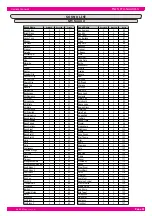H D S m u s i c
Page
14
owners manual
HDS Pro.Sound.1
MIDI DATA BULK
This function transmit the user data contained in the PERFORMANCE to an external MIDI device, such as a PC or a MIDI
recorder to create an archive.
Enter the MEMORY MANAGEMENT SYSTEM mode keep-
ing pressed al least for 2 seconds the PERF and the EDIT
buttons at the same time. As already seen the fi rst menu
is the MIDI COMMON channel setting.
Both the pressed button and the PART (CH) LED will blink in
the instrument.
Pressing two time the EDIT button in the panel, the RESET
menu is selected.
To transmit the data BULK to an external device the HDS Pro.Sound.1 MIDI OUT has to be connected to the MIDI IN of
the receiving data recorder MIDI IN. It's also possible the data bulk transmission to a PC via USB. See the relative con-
nection example on Page 3.
Press another time the EDIT button the display show the
fl ashing message "BUL", BULK.
1
2
Press the EDIT buttons again and the MIDI ID menu is
selected.
3
Press the DATA button to start the data transmission.
The data transmission in progress is visualized in the
display with a progressive number, from 0 to 100 (in
percentage).
Once the data transmission it's completed the message
"EOT" (End of transmission) appears in the display.
It is possible to exit from the BULK menu by pressing the
EDIT button in the panel.
The LED on the display stop blinking and the instrument
return to the default GM2 mode.
At this point it's possible to start a new BULK data trans-
mission (useful in case of error), by simply pressing the
DATA
button.
The process starts from the beginning again.
Or it's also possible to exit the MEMORY MANAGEMENT
SYSTEM mode by pressing the PERF button.
The data transmission can be interrupted at any time, by pressing
the DATA
button. In this case the message “ABT” (aborted)
appears in the display.
Summary of Contents for HDS Pro.Sound.1
Page 1: ... Deutsch Bedienungsanleitung Owners manual HDS Pro Sound 1 English ...
Page 2: ......
Page 3: ... Deutsch Bedienungsanleitung HDS Pro Sound 1 ...
Page 6: ...HDS Pro Sound 1 Lieferumfang Bedienungsanleitung HDS PC Editor Software Netzteil MIDI Kabel ...
Page 27: ... English owners manual HDS Pro Sound 1 ...
Page 30: ...HDS Pro Sound 1 package Owners manual HDS PC Editor Software AC Adapter MIDI cable ...