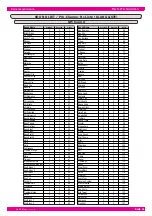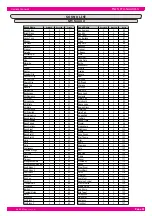H D S m u s i c
Page
2
owners manual
HDS Pro.Sound.1
$#
53"
).
/54
4(25
-)$)
0%$!,3
,
2
).054
/54054
,
2
-
$#
53"
).
/54
4(25
-)$)
0%$!,3
,
2
).054
/54054
,
2
-
GETTING STARTED
Connect the adapter to a proper voltage A.C. wall
plug.
1
POWER THE EXPANDER
Connect audio output of the expander to your live or
studio speaker system.
2
The HDS Pro. Sound.1 expander is a top quality sound generator, designed to be used in the following ways:
The HDS Pro.Sound.1 expander is a professional sound genera-
tor with a top quality pcm/physical modelling sound library.
Always use an adequate stereo external speaker system in order
to get the maximum performance from this instrument.
CONNECT A SPEAKER SYSTEM
CONNECT TO A PC
The HDS Pro.Sound.1 expander can be connected to a PC in two different ways: using the MIDI or the USB
(Universal Serial Bus) interface. Using the MIDI the PC has to be equipped with a proper MIDI interface (see the
note below), in case of USB it’s possible to use directly the PC USB built-in connection. In both case, MIDI or
USB, the transfer rate and the features of the protocol comply with the standard MIDI specifi cations, the only
difference is the connections type.
NOTE:
Normally a desktop PC offers MIDI connection from an installed audio card. The type of the connection is
dependant from the model of the audio card. In relation to this, please refer to the owners manual of your PC &
or audio card.
After successfully installing suitable player software in your PC, you will be able to play standard MIDI fi les.
Connected to desktop or laptop PC via MIDI to play standard midifi les
Played via MIDI from a MIDI master controllers such as a digital piano, a master keyboard,
a MIDI guitar, a MIDI accordion.
In this chapter we will cover all the basic steps necessary to properly connect and use the instrument.
Connected to desktop or laptop PC via USB to play standard midifi les
1
1
2
2
3
3
MIDI fi les Player
MIDI fi les Player
Software
Software
Start the
HDS Pro.
Set the
global
volume
NOTE: always turn on the amplifi er of your system after all the others devices.
Summary of Contents for HDS Pro.Sound.1
Page 1: ... Deutsch Bedienungsanleitung Owners manual HDS Pro Sound 1 English ...
Page 2: ......
Page 3: ... Deutsch Bedienungsanleitung HDS Pro Sound 1 ...
Page 6: ...HDS Pro Sound 1 Lieferumfang Bedienungsanleitung HDS PC Editor Software Netzteil MIDI Kabel ...
Page 27: ... English owners manual HDS Pro Sound 1 ...
Page 30: ...HDS Pro Sound 1 package Owners manual HDS PC Editor Software AC Adapter MIDI cable ...