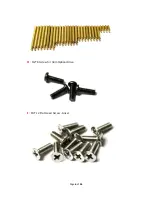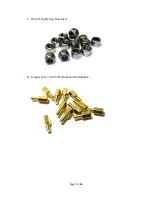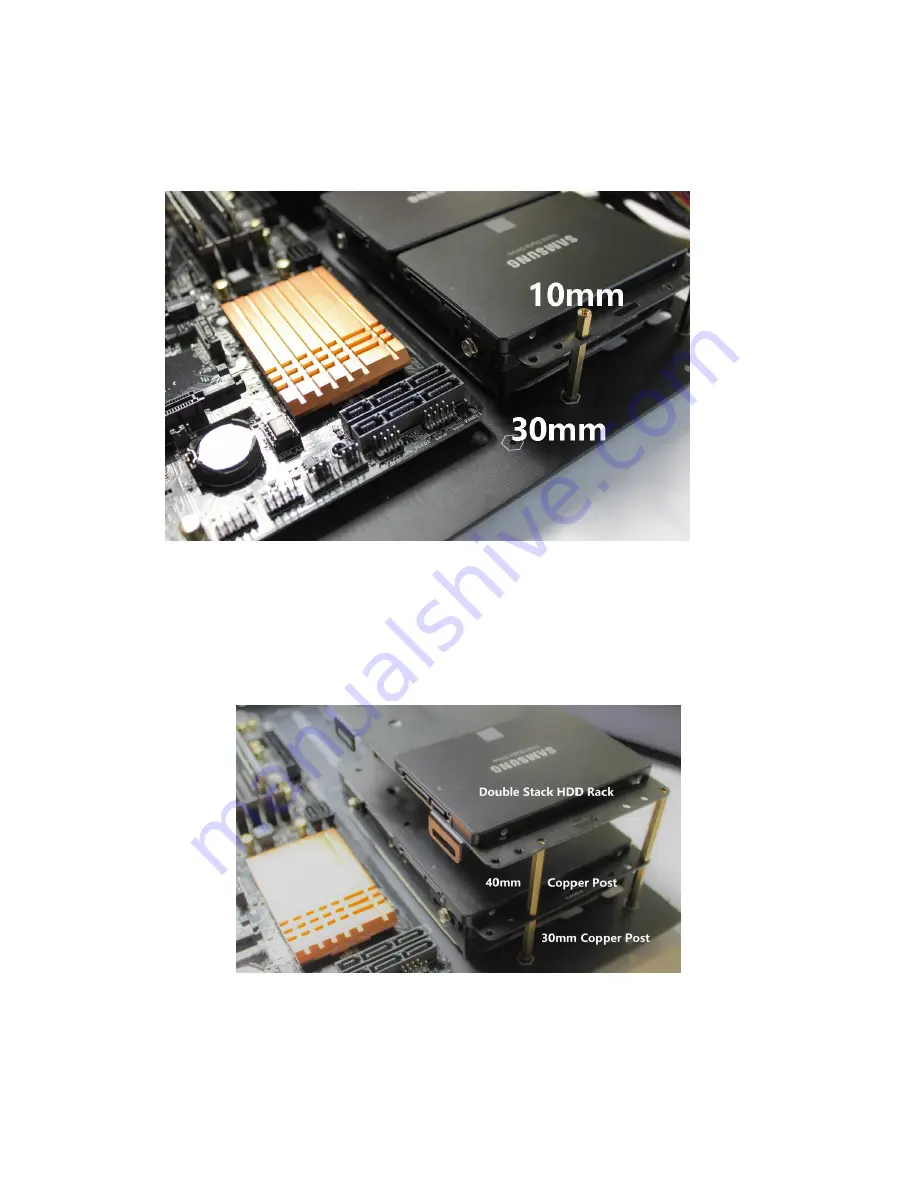
Page
20
of
34
B
: If not internally installing a 250W HiFi DC-ATX , extra storage drives may be
installed beneath the 5.25” device. To facilitate this, install four 30mm copper
posts
G
to the right side of the H5 base plate. Place a HDD rack with one
3.5”HDD on the bottom and two SSD on top, on the 30mm posts.
Using 10mm copper posts
G
, to screw down the HDD rack. Place the 5.25”
device on top of the 10mm copper post, and secure with 4pcs M3*5
A
screws.
If no 5.25” Device is installed, HDD racks may be double stacked on the right
side.
The third HDD mounting position can only be utilized if using an ITX
motherboard, and not installing a horizontally oriented PCI card.
After all hard drive and optical driver are installed, the HDD racks can be
secured by installing M3 Self-Tightening Nuts
J
to the copper posts on the
bottom of the base plate. This will prevent the HDD racks from getting loose.