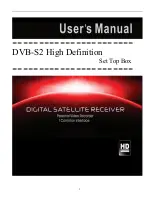7
Quick Start
Turn on STB
Connect the STB’s main power and turn on the power switch.
When the first time turn on the STB there’s no channels in the system. So the STB will enter into mainmenu directly.
1. If user connect STB with TV by A/V cable the TV will show”no OSD, pls press V. Format” when the first time you turn on the
STB. Pls press “V. Format” button of the remote then the STB will enter into mainmenu.
2. If user connect STB with TV by HDMI cable, the STB will enter into mainmenu directly.
Q&A
Q1:The power the STB was turned on and not in standby mode, but there’s nothing showed on the TV screen.
A1: Make sure the TV set has benn set to the correct video input(not the TV channels). For example, if you have connected the
unit with the video1 input of the TV set, the TV set has to be switched to Video 1.
Q2.The power of my STB has been turn on and not in standby mode, but the TV screen showed nothing except”No
signal”.
A2:That means the channel, which you select, is no signal. It could be several causes:
1 .The channel which you select is not in your allocate satellite. The simply solution is to change channel.
2 .The signal of current Tv channel is too weak. You can try to change channel to other strong signal channels. If the problems
still exist, please consult your local dealer or other professionals for technical service.
3 .You use the Dual LNB and you need modify LNB type.
Channel scan
1 .In Main menu we can see “Installation”. Press UP/DOWN to move the highlight to “Installation” and then press OK to enter into
Installation menu. In Installation menu pls choose to enter Satellite List.
MENU-Installation-Satellite List
2 .In satellite list user need to select satellite according to their needs.
3 .After user chose satellite, we need to go back to Installation menu and then choose Antenna Setup.
4 .User need to set exact parameters of the antenna he/she chose.
5 .After user set the parameters, we need to goback to Installation menu and choose Sigle/Multi Sat.Search.
If user only selected one satelltethen pls select Single Satellite Search and select auto scan to search programs. If user
selected more than one satellite in the satellite list then pls select Multi satellite search and auto scan to search programs.(for Multi
satellite search, user need to set DiSEqC/USALS in Antenna setup first)
the above picture shows the steps of Multi saellite searh
Summary of Contents for DVB-S2
Page 1: ...1 DVB S2 High Definition Set Top Box ...
Page 9: ...9 RemoteController ...