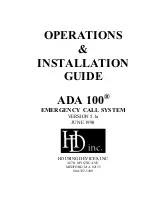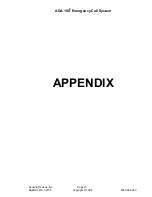ADA 100
®
Emergency Call System
Housing Devices, Inc.
Page
13
Medford, MA 02155
Copyright © 1998
800-392-5200
PIEZOELECTRIC ALARM PROBLEMS
If the piezoelectric alarm at the Area Station does not turn on when the Area Station
is activated:
Select the DC setting on a “Multi meter” and check to see that DC power is present at the
Relay Card Cabinet Control Board by measuring across Control Board Terminal 7 (+) and
Control Board Terminal 2 ( - ) at the same time. The meter should read +24VDC.
If the piezoelectric alarm at the Master Station does not turn on when the Area
Station is activated and the Area Station alarm does sound):
Call the Manufacturer for a replacement piezoelectric alarm.
AUDIO PROBLEMS
If there is no audio or low volume:
1.
Check Terminals 1, 2, 3, SP, SP1, at the Battery Backup System Cabinet (or amplifier
cabinet, if provided) for proper connection. See Battery Backup Hook Up Diagram,
Appendix Page 5, for connections.
2.
Check (adjust) audio volume control located on the system’s ADA-35 amplifier which
can be found in the Battery Backup Cabinet.
If there is noise or feedback:
Check for ground loop ( - ). One end of the shielded cable must be connected to the
“ground source” at the Battery Backup Cabinet. The other end of the shielded cable must
be clipped short and taped to insulate it to prevent accidental conduction.
If there is no communication between the Master Station and an Area Station(s):
Note:
If the respective Relay Card is latched in the “HELP REQUESTED” mode when
the Area Station is activated (“HELP REQUESTED” LED is illuminated), and does not
latch in the “HELP COMING” mode when the Master Station responds to the Area Station
(“HELP COMING” LED will not illuminate), there will be no two-way communications.
See Relay Card trouble-shooting section below.
PC CARD PROBLEMS
CONTROL BOARD
1.
Select the DC setting on a “Multi meter” and check to see that DC power is present at
the Relay Card Cabinet Control Board Terminals 1 and 2, by measuring across Control
Board Terminal 1 and Control Board Terminal 2 at the same time. The meter should
read +24VDC (standard operating power) throughout the ADA 100 Emergency Call
System. If power is not present see next paragraph, #2.
2.
Verify power is present at the Relay Card Cabinet Control Board. Select the DC
setting on a “Multi meter” and check to see that DC power is present at the Battery
Backup System output Terminals (+) and ( - ), by measuring across Battery Backup
System output Terminal (+) and Terminal ( - ) at the same time. The meter should read
+24VDC (standard operating power) throughout the ADA 100 Emergency Call
System.