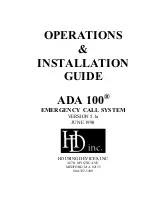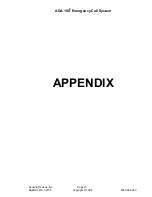ADA 100
®
Emergency Call System
Housing Devices, Inc.
Page
10
Medford, MA 02155
Copyright © 1998
800-392-5200
Surface Mounting Collar
Surface Mounting Collars and installation mounting hardware are ordered from the
Manufacturer based on system specifications.
1.
Master Station (1-5 areas) and Area Station Surface Mounting Collar dimensions are 9
1/4” x 9 1/4” x 2” deep, with two ¾” knockouts.
2.
Master Station Surface Mounting Collars for systems larger than 5 Area Stations will
be custom sized based on system specification.
3.
Surface Mounting Collars should be mounted solidly to the wall using four screws
consistent with good engineering practices as established by the EIA and NEC. Refer
to ADA requirements for mounting height and placement.
4.
Attach conduit to Surface Mounting Collars. Additional holes may need to be center
punched and drilled in the Surface Mounting Collar to receive conduit.
Master Station
1.
Use the four (4) manufacturer supplied Tamper Proof screws to attach the Master
Station to the previously installed Back Box or Surface Mounting Collar.
2.
The Master Station shall be located no farther than 500 feet from the Relay Card
Cabinet installation.
3.
After making all connections to the Master Station as indicated (see Master Station
Hook Up Diagram, Appendix Page 2) slide the unit onto the Back Box or Surface
Mounting Collar and attach with the four (4) Tamper Proof screws provided.
Area Station
1.
Use the four (4) manufacturer supplied Tamper Proof screws to attach the Area Station
to the previously installed Back Box or Surface Mounting Collar.
2.
The Area Station shall be located no farther than 2,000 feet from the Relay Card
Cabinet installation.
3.
After making all connections to the Area Station as indicated (see Area Station Hook
Up Diagram, Appendix Page 3) slide the unit onto the Back Box or Surface Mounting
Collar and attach with the four (4) Tamper Proof screws provided.
Relay Card Cabinet
1.
Use four (4) screws to attach the Relay Card Cabinet to a solid surface in a secure
location (typically the electrical or telephone room).
2.
See Relay Card Cabinet Hook Up Diagram, Appendix Page 4.
Battery Backup System Cabinet
1.
Use four (4) screws to attach the Battery Backup System Cabinet to a solid surface in a
secure location (typically the electrical or telephone room).
2.
See Battery Backup Hook Up Diagram, Appendix Page 5.
Instructional Signs
1.
Braille Instructional Sign: Use four (4) Tamper Proof wood screws (provided) to attach
each Instructional Sign next to the Area Station.
2.
Illuminated Sign: Use provided universal mounting hardware to locate above each
Area Station.