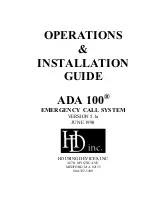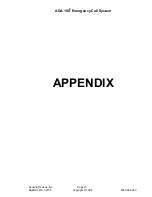ADA 100
®
Emergency Call System
Housing Devices, Inc.
Page
5
Medford, MA 02155
Copyright © 1998
800-392-5200
Area Station Operation
Depressing the large 3” “PUSH FOR HELP” button on the Area Station activates the
system. This initiates a request to the Master Station and:
•
Sounds the piezoelectric alarms at both the Master Station and the Area Station
•
Illuminates the red LED labeled “HELP REQUESTED” at the Area Station and the
red LED corresponding to that specific Area Station at the Master Station
•
Enables hands-free two-way communication at the Area Station upon
acknowledgement by the security attendant at the Master Station
Resetting the Area Station
is accomplished by turning the reset key at the Master Station.
This will extinguish the “HELP COMING” LED at the Area Station(s) and the red LED(s)
at the Master Station, and return them to the standby mode.
System Construction
All external system panels are constructed using 16 gauge (0.062”) stainless steel
providing architecturally pleasing design and years of trouble free performance. ADA 100
Master and Area Stations are designed, manufactured, and tested by Housing Devices to
ensure the highest standards of system integrity and performance.
System interconnections are accomplished using labeled captive screw “plug-in”
connectors to simplify and expedite installation. The system’s independent supervision
helps to promote easy trouble-shooting via rapid problem identification and repair. The
ADA 100 self-identifies system problems using its supervisory circuits to illuminate amber
colored “trouble LEDs” located at the Master Station for each independent Area Station
location that is affected.
If a system wide power fault occurs the ADA 100
continues to operate utilizing the battery
backup system ensuring continued emergency call system viability and availability.
Master Station Indicators and Controls
Visual Indicators
The Master Station utilizes red colored SuperBrite
®
LEDs (one per each Area Station
location or “area”) to visually indicate a request for assistance has originated from an Area
Station location. The Master Station utilizes amber colored SuperBrite
®
LEDs (one per
each Area Station location or “area”) to visually indicate that a fault has occurred at a
particular Area Station(s) or in the wiring between the Master Station and Area Station(s),
or if the Master Station has failed.
Audio Indicators
The Master Station utilizes a piezoelectric alarm to generate a 90 dbA signal through the
Master Station to aurally indicate to the security attendant that a request for help has been
generated. It will remain active until the security attendant at the Master Station initiates a
response by depressing the metal “TALK” button on the Master Station.