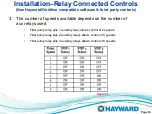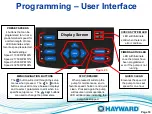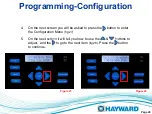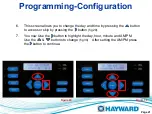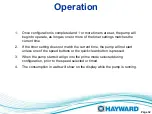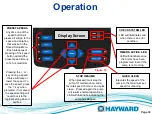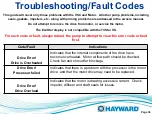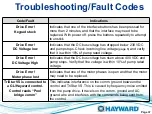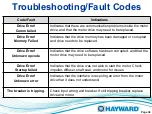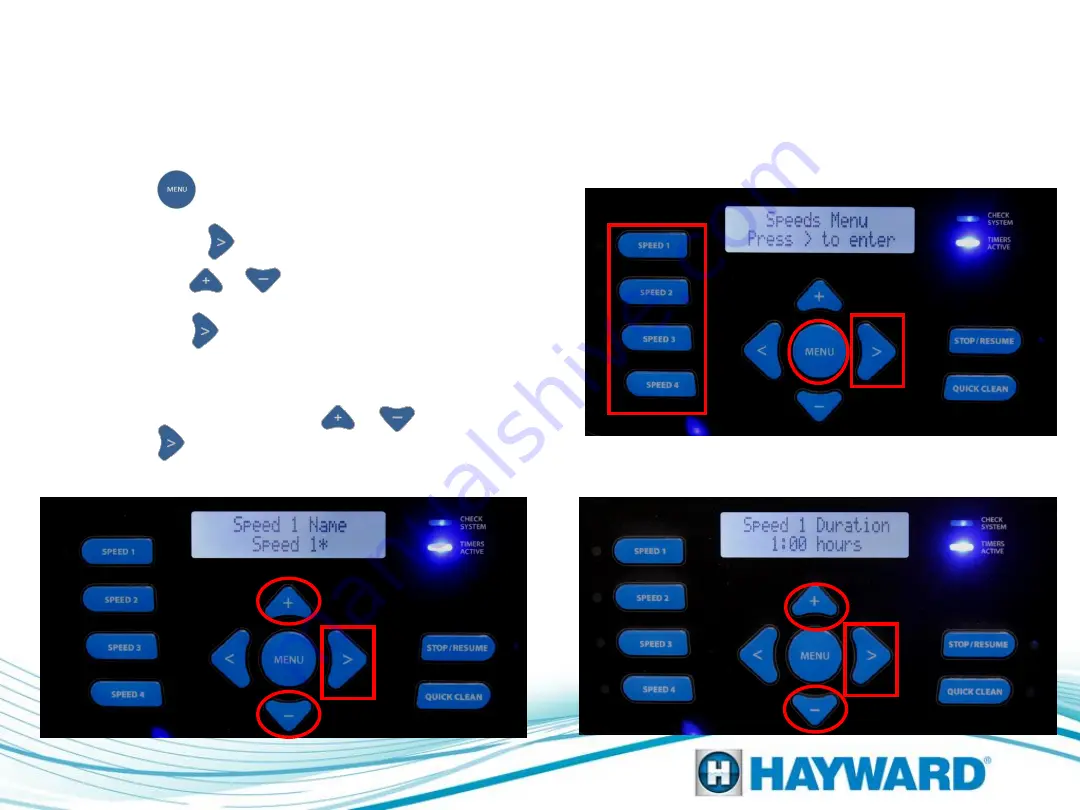
Programming - Speeds 1-4
1.
Press the button until Speeds Menu appears
(fig 49).
There are four (4) Speed buttons that can be
set. Press the button to enter Speeds Menu.
2.
Pressing the & buttons allows you to select
a variety of names to apply to this Speed button
(fig
50).
Press the button to continue.
3.
While in this screen you can change the speed
duration from 30 minutes to 12 hrs in 30 minute
increments by pressing the & button
(fig 51).
Press the button to continue.
Page 30
Figure 49
Figure 50
Figure 51
Note: The timers active light is now on as
the timers have been set per previous steps.