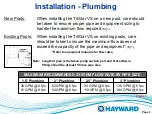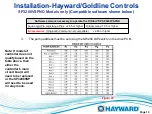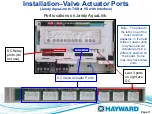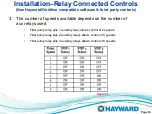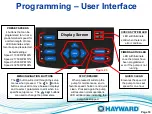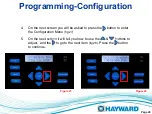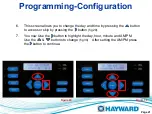1.
Maximum 500’ for data cable. The data cable needs to be run through the data conduit opening.
2.
Remove the 4 connector data plug from the controller (fig 18) and the RS485 data plug (COMBUS &
DISPLAY) from the wiring compartment on the pump (fig 19) .
Wire “A” on the pump to 2 on the controller,
“B” on the pump to 3 on the controller as shown (fig 18 & 19). Reinstall plugs.
Control Data Plug
Figure 19
Figure 18
Page 9
Installation-Hayward/Goldline Controls
SP3200VSPND Models only (
Compatible software shown below)
Note: When connecting high voltage for a TriStar VS that is data connected to a Hayward/Goldline control,
voltage needs to come directly from a breaker in the control, or in the case of an OnCommand, directly from the
main or sub-panel and not from the filter pump relay.
RS485 Pump Data Plug