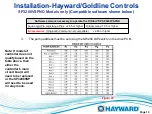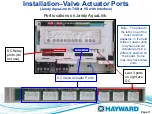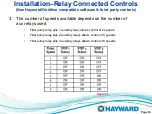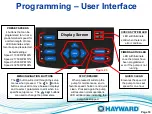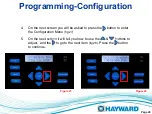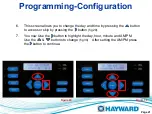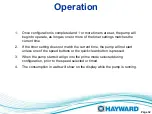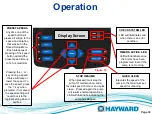Programming-Configuration
4. On the next screen you will be asked to press the button to enter
the Configuration Menu
(fig 27).
5.
On the next screen it will tell you how to use the & buttons to
adjust, and the to go to the next item
(fig 28).
Press the button
to continue.
Page 20
Figure 28
Figure 27