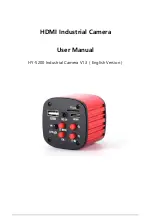8
Color Setting
Press the “MENU” button to open the main menu, press the “
” button when it goes to the color option and press
the “OK” button to enter the color setting menu, press the “
” or “
” button to switch color mode and black
&white mode, press “OK” button when you are sure. Press the “MENU” button you can turn back to the main menu.
Frequency
1、
Press the “MENU” button to open the main menu, press the “
” button to choose the frequency option then
press “OK” button to enter the frequency, press the “
” or “
” button to switch 50Hz or 60Hz, press the “OK”
button when you are sure. Press the “MENU” button to turn back to the main menu.