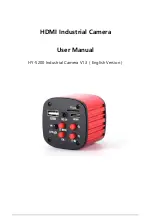13
Normal camera parameter adjustment.
Reset camera parameters.
Open camera property dialog, generally
supported by the DirectShow cameras
Measurement
Icon
Function
Description
Move
Move or adjust the measurement tool.
Point
Setup > Video Overlay > Marker
Line
Measure length of a line.
Vertical
Rectangle
Measure perimeter and acreage of a rectangle.
Polygon
Measure perimeter and acreage of a polygon.
Circle
Measure a circle, the circle is determined by center point
and radius.
Two Points Circle
Measure a circle, the circle is determined by two points.
Three Points Circle
Measure a circle, the circle is determined by three points.
Arc
Measure length of arc.
Angle
Measure angle.
Calibrate
Scale Bar
Text
Delete all measurement tools.
Stitch