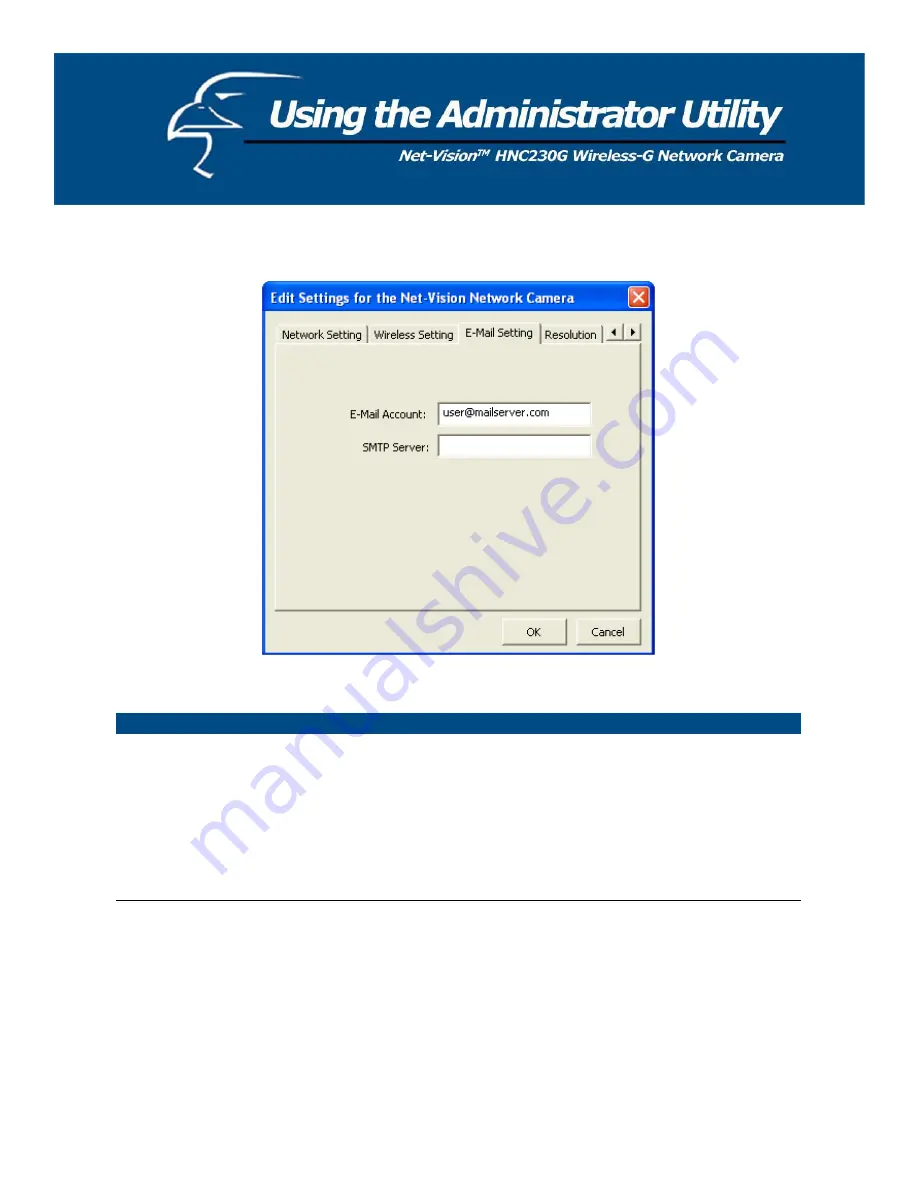
6.2.3 Email Settings
E-Mail Setting
E-Mail Account
This camera supports the “Snapshot” function. You can snapshot
a still image and send the picture via E-Mail. Enter the E-Mail
Account where you would like to receive the picture.
SMTP Server
Enter the SMTP Server from which you would like to send the E-
Mails.
PLEASE NOTE:
Some SMTP servers require authentication via an account name (or user name) and password. You can
check this in Microsoft Outlook, for example, by clicking on the “Tools” tab on the top of your Outlook page. Once in the
“Tools” page, click on “Accounts”, then “Properties”, and then finally “Servers”. If your SMTP server requires
authentication, you will not be able to use the email function with the version of the Admin utility or firmware that comes
with the camera. Neither the current version of the Admin utility nor the current version of the firmware supports account
name (or user name) and password input fields for SMTP authentication. However, these input fields will be available in
soon-to-be released versions of the Admin utility and firmware. Therefore, please periodically check back to the Hawking
Technologies website for updates.
28
















































