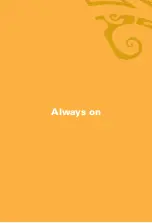25
DVR MENU
Quickly and easily manage your recordings through the DVR menu.
1.
Press
(RECORDED TV).
2.
Use
or
to access your recordings, edit your recording settings, or add a recording.
RECORDING PROGRAMS
When a program is being recorded, a red
icon will be displayed in the guide regardless
of which Set Top Box you are watching TV on. The record light will remain lit on all your Set Top
Boxes, including your DVR, during a recording.
RECORDING A SINGLE EPISODE
1.
Press
.
2.
Navigate to the program that you wish to record.
3.
Press
(RECORD).
4.
A single episode record icon
will appear in the program guide.
QUICK TIP
Sometimes programs, like sporting events, will run a little longer than their scheduled time. If you
extend the recording time (see page 30) you’ll be sure not to miss a minute.
Summary of Contents for TV Set top box
Page 1: ...Hawaiian Telcom TV User Guide...
Page 38: ...Always on...