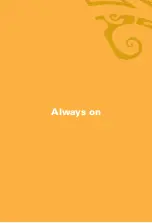23
ADULT PROGRAMS
When you choose to block adult programs, the program title and information will be blocked from
appearing in the guide. Other blocking options will not hide the title or program information.
WATCHING A BLOCKED PROGRAM
You can access blocked programs temporarily with your Parental Control PIN.
1.
Tune to the blocked program and press
OK
.
2.
Enter your Parental Control PIN in the text box.
3.
Use
to select one of the following options and press
OK
.
Don’t unlock
Unlock this program
– The program will be automatically locked again after 2 hours.
Unlock all TV for 2 hours
– All blocked programs on this TV will be unlocked for 2 hours
(option not available if there is blocked adult content).
If rental locking is enabled for a VOD or PPV program, you must fi rst enter your rental locking
PIN to access the program. You will then need to enter your Parental Control PIN to watch the
blocked program.
BLOCKING
CHANNELS
Allows you to block selected channels.
MOVIE & TV RATINGS
Allows you to block movies rated G, PG, PG-13, R, NC-17 and TV
programs rated TV-MA, TV-14, TV-PG, TV-G, TV-Y7, TV-Y.
When you choose to block by rating, all programs with higher ratings
will also be blocked.
CLASSIFICATIONS
When you choose to block by rating, all programs with higher ratings
will also be blocked.
UNRATED CONTENT
Allows you to block programs that are not rated, e.g. educational
programs and movies released before 1960.
Summary of Contents for TV Set top box
Page 1: ...Hawaiian Telcom TV User Guide...
Page 38: ...Always on...