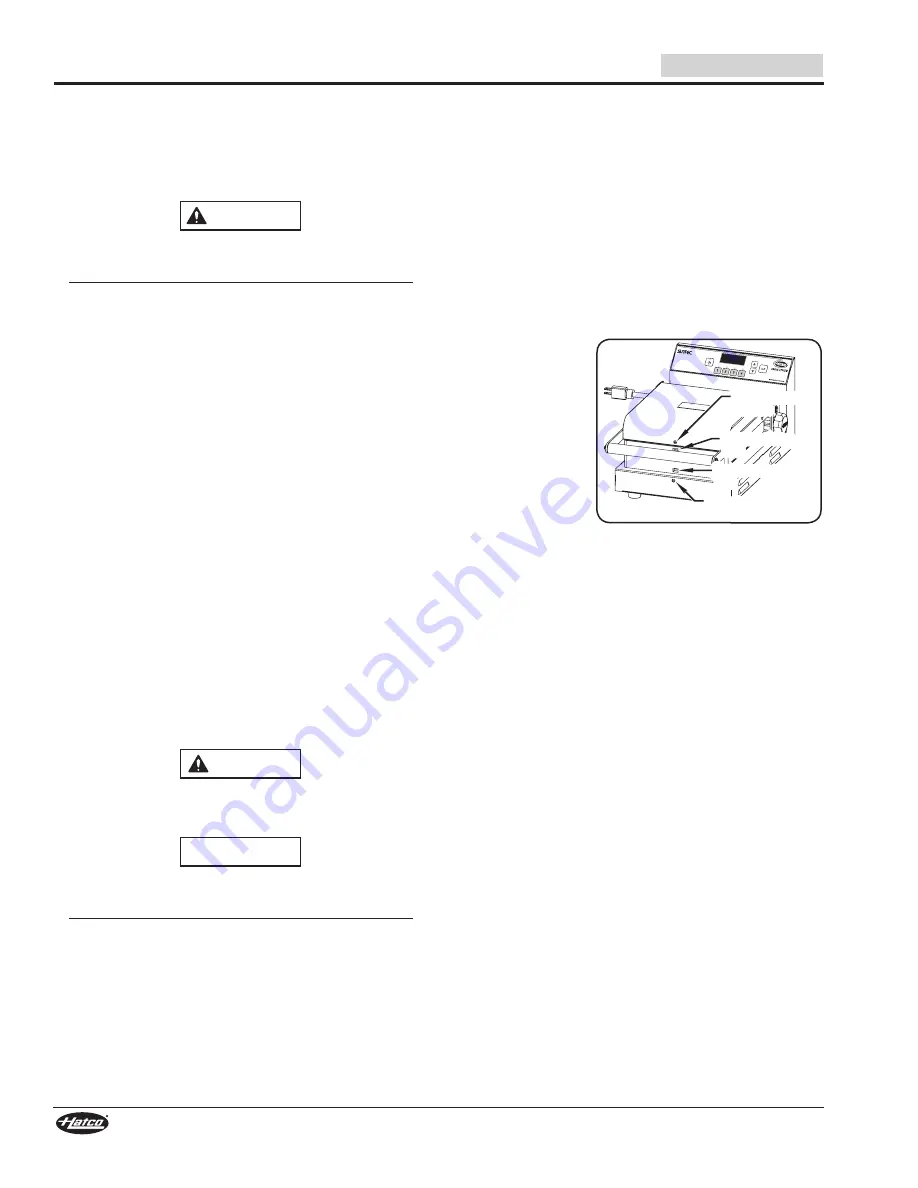
6
Form No. SNACKM-0519
English
INSTALLATION
General
Hatco Snack Systems are shipped pre-assembled and ready
to use. Care should be taken when unpacking the shipping
carton to avoid damage to the unit. The following installation
procedure must be performed before connecting electricity and
operating the unit.
WARNING
ELECTRIC SHOCK HAZARD: Unit is not weatherproof.
Locate unit indoors where ambient air temperature is a
minimum of 70°F (21°C).
FIRE HAZARD:
• Locate unit a minimum of 2″ (51 mm) from combustible
walls and materials. If safe distances are not maintained,
discoloration or combustion could occur.
• Do not obstruct air ventilation openings on outer
housing of unit. Unit combustion or malfunction may
occur.
1. Inspect the shipping carton for obvious signs of transit
damage. If damaged, inform the freight company
immediately.
CAUTION! Stop! Do not attempt to use
unit if damaged. Contact Hatco for assistance.
2. Remove the unit and any loose components/accessories
from the shipping carton. The following loose components
are included with every Snack System:
• Cleaning Brush
NOTE: To prevent delay in obtaining warranty coverage,
complete online warranty registration. See the
IMPORTANT OWNER INFORMATION
section for
details.
3. Remove tape and protective packaging from all surfaces
of the unit.
• Make sure to remove all protective film from the stainless
steel surfaces.
4. Inspect the unit for freight damage such as dents in
housing or broken handles. If damaged, inform the freight
company immediately.
CAUTION! Stop! Do not attempt
to use unit if damaged. Contact Hatco for assistance
CAUTION
Locate unit at proper counter height in an area that is
convenient for use. Location should be level and strong
enough to support weight of unit and contents.
NOTICE
Do not locate unit in an area subject to excessive
temperatures or grease from grills, fryers, etc. Excessive
temperatures and grease could cause damage to unit.
Damage to any countertop material caused by heat
generated from Hatco equipment is not covered under
the Hatco warranty. Contact manufacturer of countertop
material for application information.
5. Place the unit in the desired location.
• Locate the unit in an area where the ambient air
temperature is constant and a minimum of 70°F
(21°C). Avoid areas that may be subject to active air
movements or currents (i.e., near exhaust fans/hoods
and air conditioning ducts).
• Make sure the unit is at the proper counter height in an
area convenient for use.
• Make sure the countertop is level and strong enough to
support the weight of the unit and food product.
• Make sure all the feet on the bottom of the unit are
positioned securely on the countertop.
6. Install the desired cooking plates, if necessary. Refer to
the “Changing Cooking Plates” procedure in this section, if
necessary.
Changing Cooking Plates
Use the following procedures to change the cooking plates on
the Snack System.
Removing Cooking Plates
Top Release
Button
Top Locking
Tab
Bottom Locking
Tab
Bottom Release
Button
1. Make sure the unit
is off, unplugged,
and completely
cool.
2. Open the Snack
System.
3. Using the included
removal tool,
remove the top
cooking plate.
a. While supporting
the top plate,
insert the removal tool into the hole, and push in the
release button until the locking tab releases the plate.
b. Angle the top plate out and down to release the back of
the plate from the rear tab.
4. Using the included removal tool, remove the bottom
cooking plate.
a. Insert the removal tool into the hole, and push in the
release button until the locking tab releases the plate.
b. Angle the top plate up and toward the back of the unit to
release the back of the plate from the rear tab.
Installing Cooking Plates
1. Make sure the unit is off, unplugged, and completely cool.
2. Install the desired bottom cooking plate.
a. While holding the bottom plate at an angle, align the
hole in the back of the plate with the rear tab on the unit.
Move the back of the plate slightly side-to-side until the
hole seats in the rear tab.
b. Carefully lower the front of the bottom plate down onto
the locking tab, and push down until the tab locks into
the hole on the plate. A slight side-to-side motion may
be necessary to engage the locking tab.
3. Install the corresponding top cooking plate.
a. While holding the top plate at an angle, align the hole in
the back of the plate with the rear tab on the unit. Move
the back of the plate slightly side-to-side until the hole
seats in the rear tab.
b. Carefully move the front of the top plate toward the unit
onto the locking tab, and push in until the tab locks into
the hole on the plate. A slight side-to-side motion may
be necessary to engage the locking tab.







































